How do I add a description to a standard security measure
You can update the description of a standard security measure. For example, with a more detailed description of how it is implemented in your organisation.
Step 1
Go to settings, select master data and choose security measures.
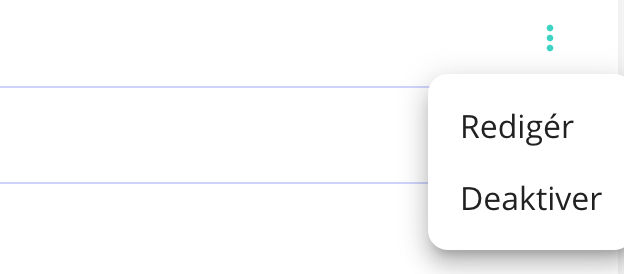
Step 2.
Select the right-hand menu for the security measure you want to update.
Step 3 Select ‘Edit’.
Select ‘Edit’.
Step 4
Update the description and press ‘Save’.
