How to create processing activity from template
Learn how to quickly create a processing activity from a template
1. Introduction
This guide will walk you through the necessary steps.
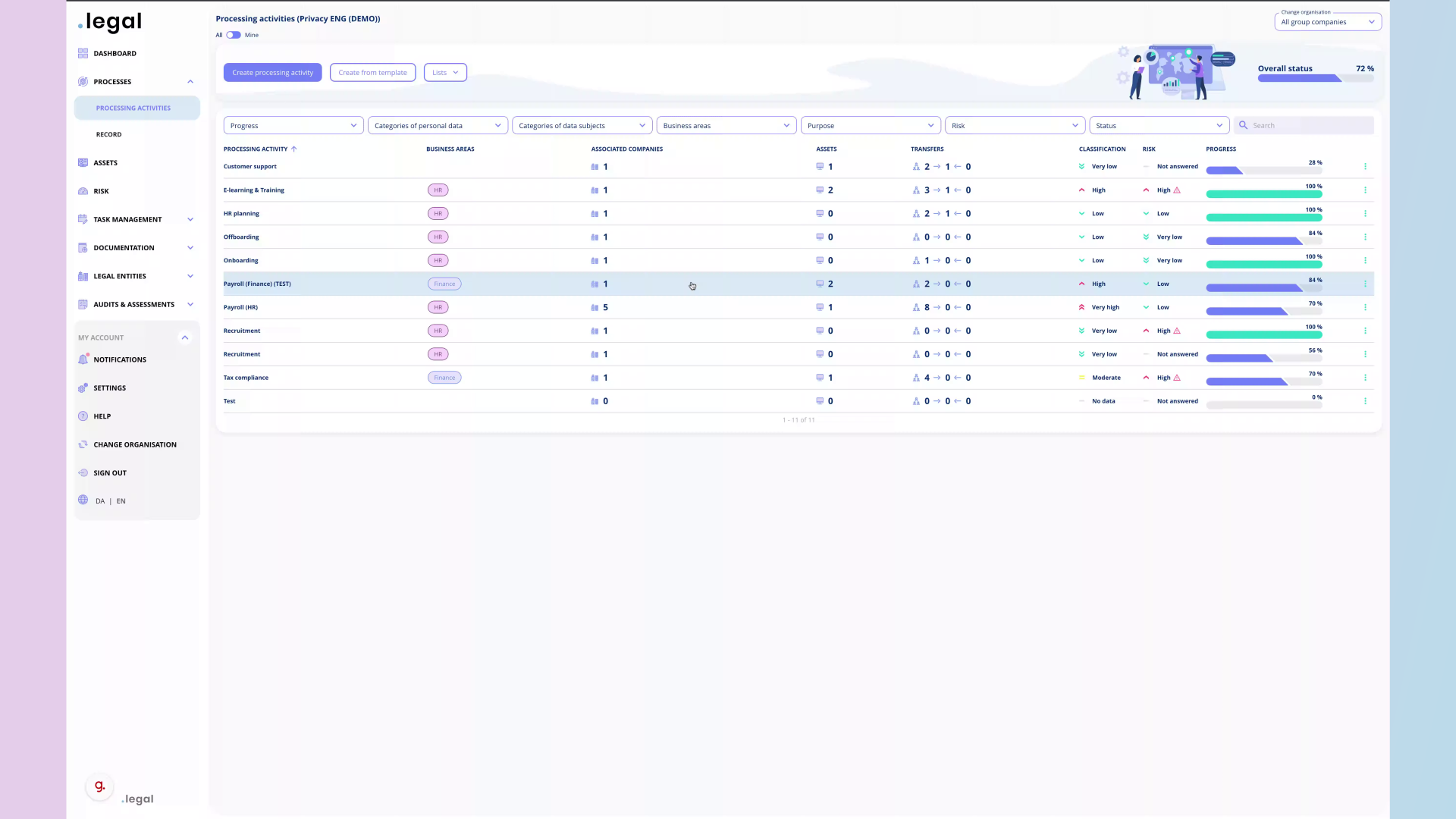
2. Click “Create from template”
Select the option to create from a template.
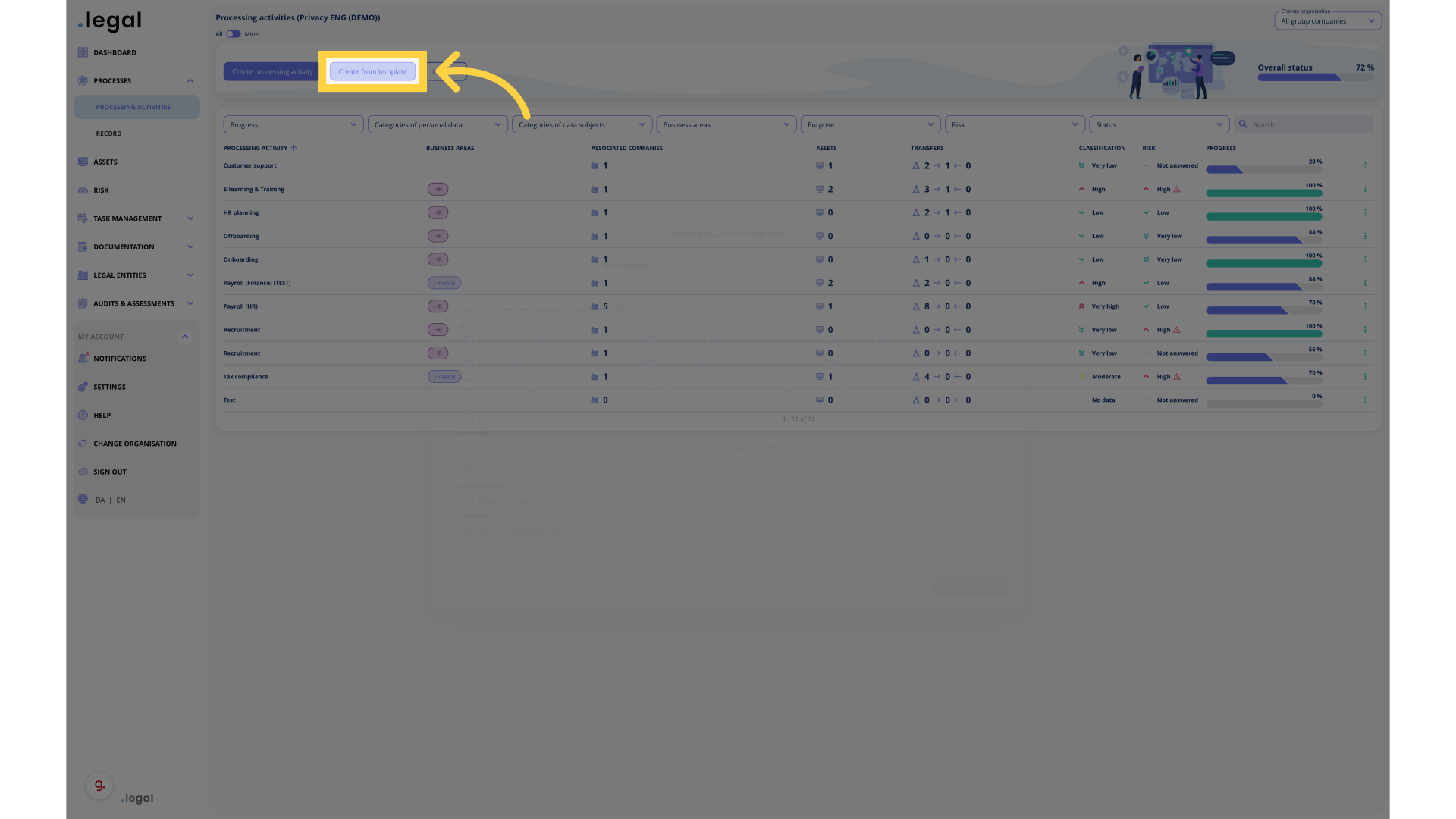
3. Choose the processing activity(s) you want to create.
Proceed to the following step.
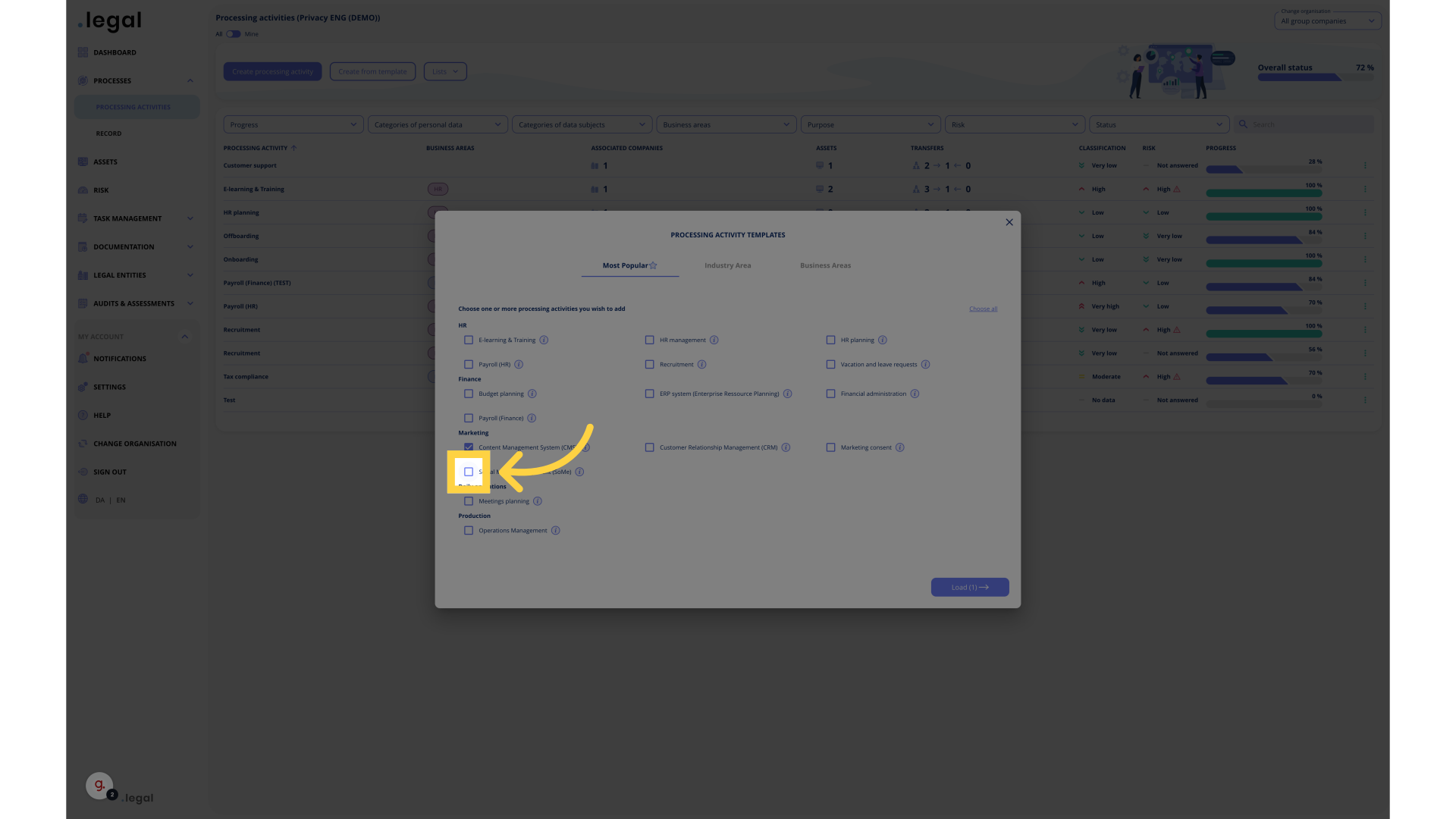
4. Click “Load”
Load the processing activity(s).
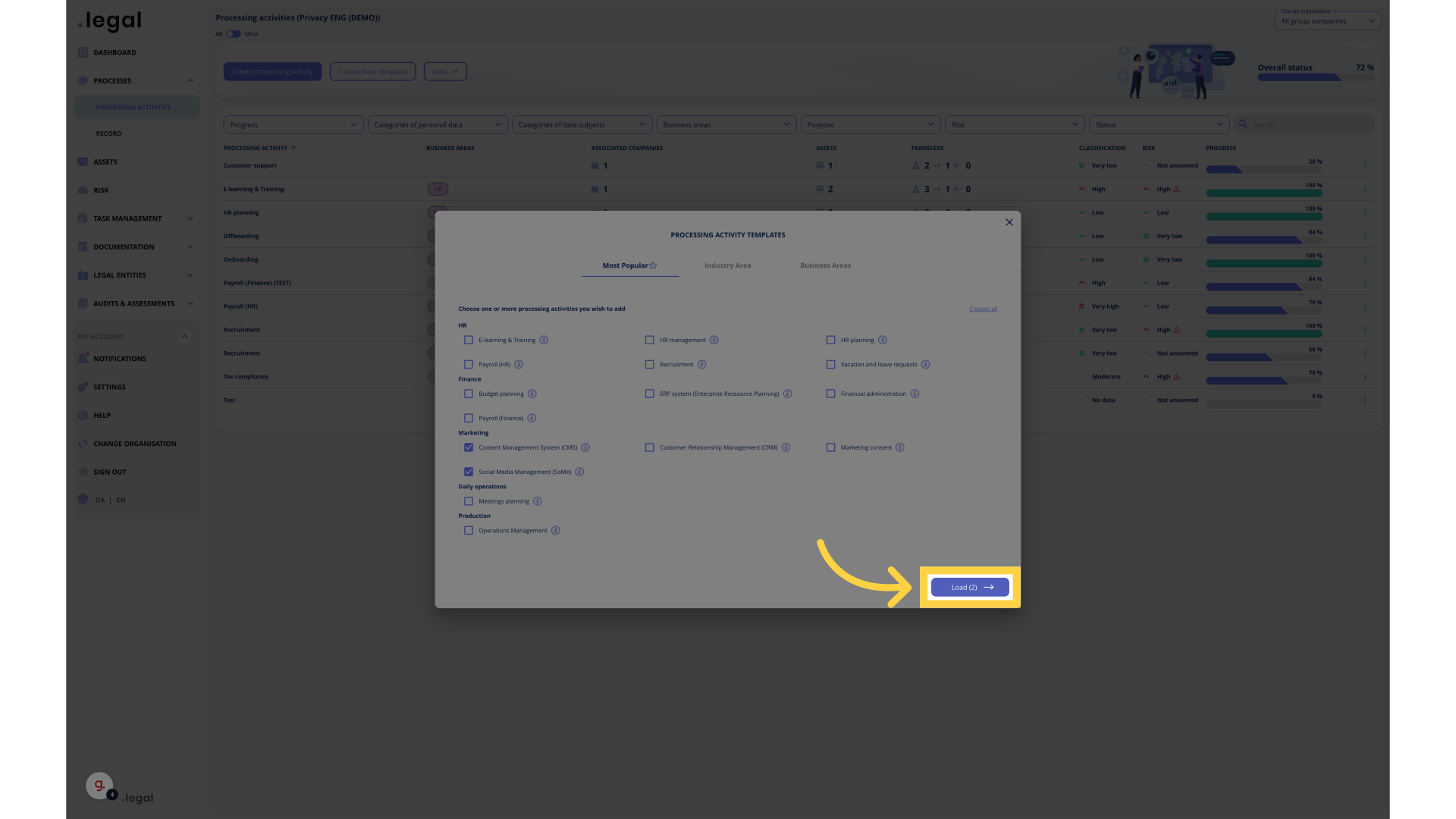
This guide covered the process of creating a processing activity from a template.
