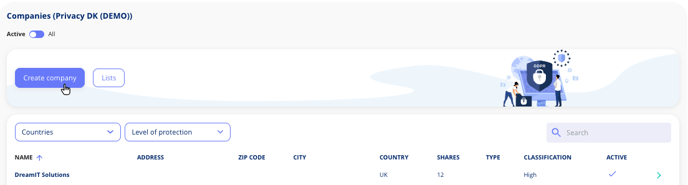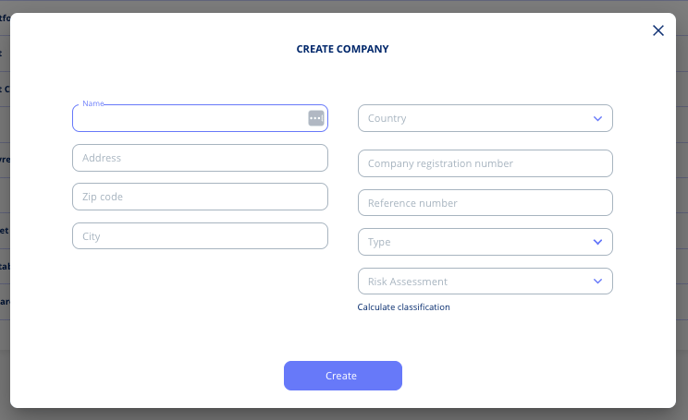Companies
Get an overview of your external collaborators and see the sharing of data made with these across the processing activities.
The video below gives an introduction to seeing and creating companies in the Privacy platform.
Get an overview of your external collaborators such as data processors and sub data processors.
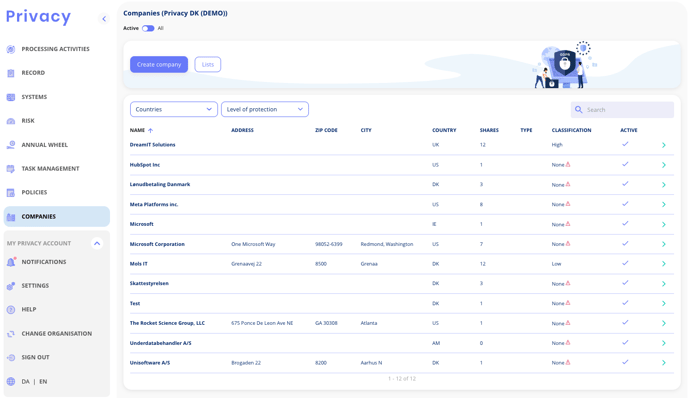
When a company is selected you will see an overview of the sharings made with this company across the processing activities.
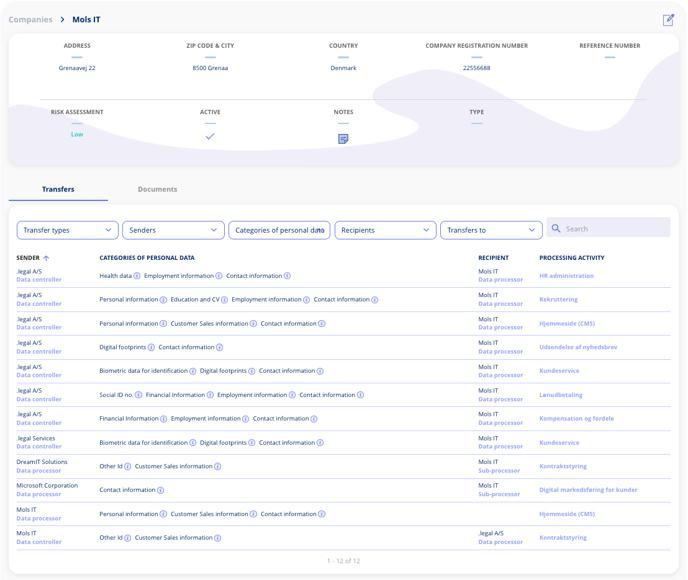
You do also have the possibility to add a note to the company or edit the company’s master data by selecting the edit icon.
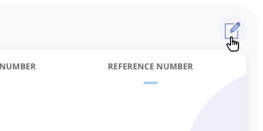
Create new company
Create a new company by clicking “Create company” and entering the required data.