Contracts - Contacts panel
Contacts are used to register all external (or internal) contact persons having a relation (or role) with regards to the specific Contract.
Note: Contacts cannot receive notifications from the system.
Clicking on the contacts Tab on the contract view screen shows you all the contacts currently associated with the contract:
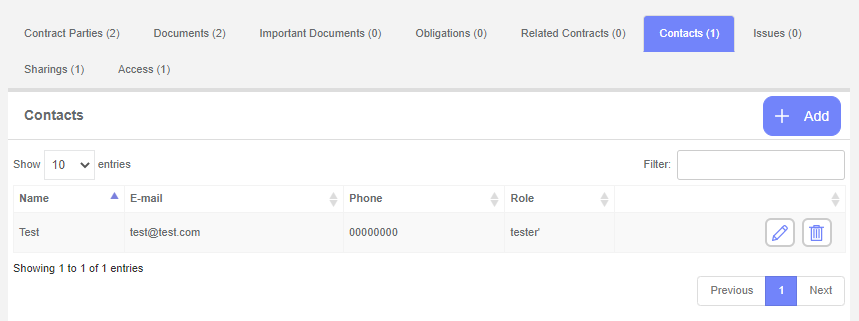
Remove a contact
An already existing contact can be removed by clicking on the "Garbage Can" icon at the right-hand side of the contact (se picture above).
Add a contact
A contact can be added by clicking on the "+ Add" icon at the upper right-hand side of the contacts list (see picture above) after which the following screen appears:
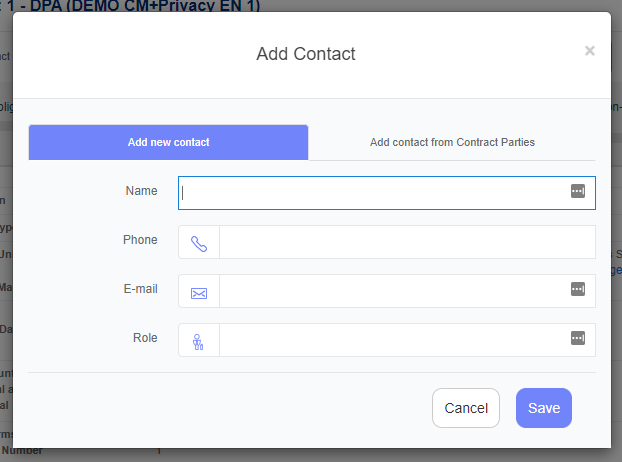
Contacts can also be added by searching for existing contract parties.
The information on the contact can now be entered, after which you click on "Save".
Edit a contact
An already existing contact can be changed by clicking on the "Pencil" icon at the right-hand side of the respective contact (se picture above). The information on the contact can then be changed after which you click on "Save".
