Get started with PACTIUS
When you are about to get started with the PACTIUS platform for the first time, it would be a good idea to start by reviewing the points below
Check that you are Account Administrator
When you log in to PACTIUS, you get to the system's front page "My Contracts". To set up the system you must be set up with "Account Administrator" access (this will be the case if you are the first user of the solution).
If you are an "Account Administrator", you can access the menu option "Settings".

If you do not have access to the "Settings" menu option, you must contact the person who is the "Account Administrator".
Creation of Business Units
At least one "Business Unit" must be created before the first contract can be created.
Note: You use business units to limit access to the contracts. They can typically be named after a department, subsidiary or similar.
You can always change the name afterwards, but you cannot delete a business unit once it has been created.
The creation of business units takes place in the following way:
- Go to "Settings" in the menu to the left and select "Business Units".
- Press "Add" in the upper right corner to add a business unit.
- Enter the name of the new business unit and click "Save".
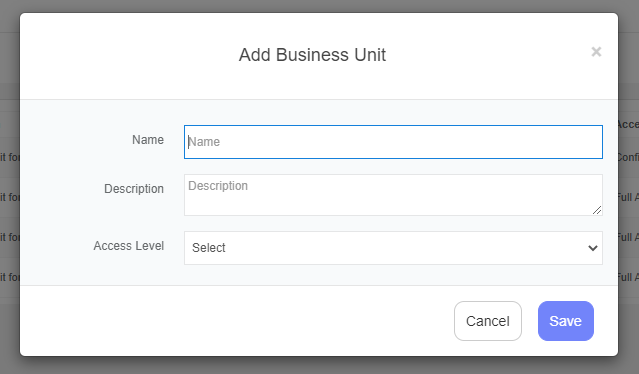
Creation of Contract Types
At least one contract type must be created before the first contract can be created.
Note: You use contract types to distinguish between different types of contracts. They can typically be named according to whether it is a purchase agreement, a sales agreement or a non-monetary agreement (e.g., an NDA).
You can always change the name afterwards, but you cannot delete a contract type once it has been created.
The creation of contract types takes place in the following way:
- Go to "Settings" in the left menu and select "Contract Types".
- Click "Add" in the upper right corner to add a contract type.
- Enter the name of the new contract type and click "Save".
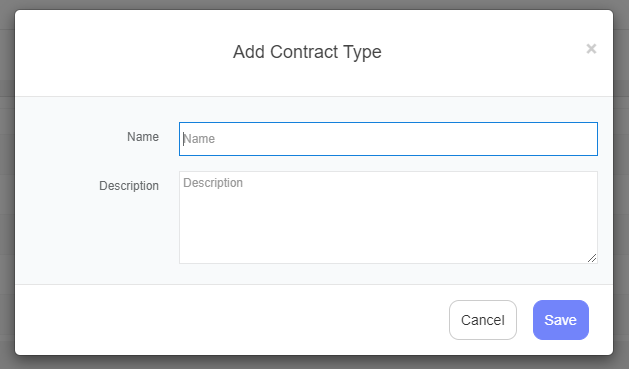
Now, you are ready to use the system.
