How to create customers in Privacy
Manage your compliance effortlessly by adding your customers to Privacy under the "Companies" tab.
-
Navigate to the "Companies" Tab in Privacy: Begin by accessing the "Companies" section within the Privacy platform.
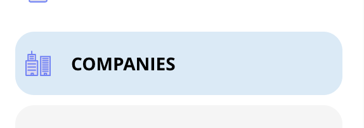
-
Add a New Company: Click on "Create Company" to initiate the setup of a new company profile.
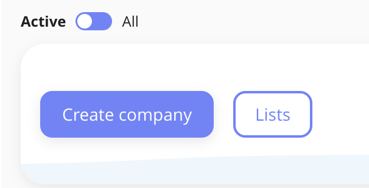
-
Enter Company Details: Fill in the required fields to add a company. It doesn't matter whether the entity is a supplier, a data processor, or your customer; the process remains the same.
-
Specify Company Type: Before finalizing, select "Customer" from the "Type" dropdown menu to categorize the company appropriately.
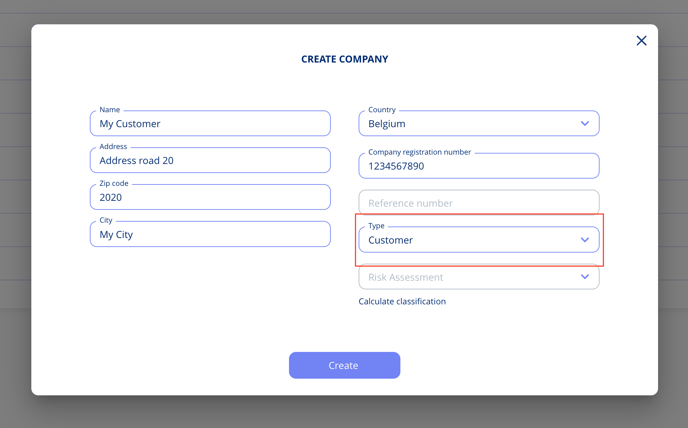
-
Complete the Creation Process: After specifying the company as a customer, it will be available for selection in scenarios where you are acting as a data processor, among other contexts. For further information, please click here.
-
Upload Important Documents: In the "Documents" tab of the newly created customer profile, you have the option to upload essential documents, such as data processing agreements.
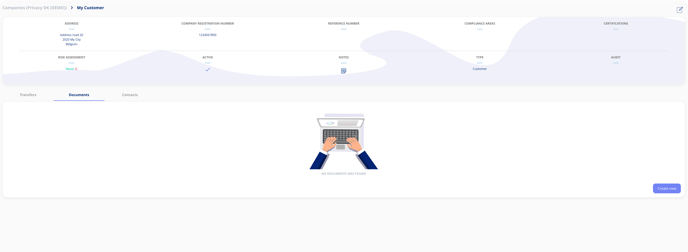
-
Register Contact Details: Finally, under the "Contact" tab, you can add details of your customer's contact person(s) for seamless communication.
