Legal Entity Categories
This is a guide on how to manage your legal entity categories in the PACTIUS platform
Note: A legal entity category is used to divide/categorise legal entities into different groupings for the purpose of reporting or if you have to choose between many legal entities and would like to limit the search to a specific legal entity category.
Overview of legal entity categories
The list of legal entity categories provides an overview of all the business categories that have been created in the system. The list appears by clicking on "Settings" in the left menu followed by "Legal Entity Categories":

Add a new legal entity category
A new legal entity category can be added by clicking on the "+Add" button in the upper right corner of the list of legal entity categories, after which the following pop-up window will appear:
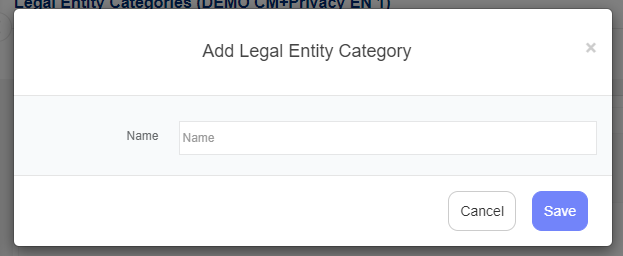
Enter the name of the legal entity category in question and click on "Save".
Edit legal entity category
By clicking on the "Pencil" icon next to a legal entity category, a pop-up window appears where you can edit the legal entity category:
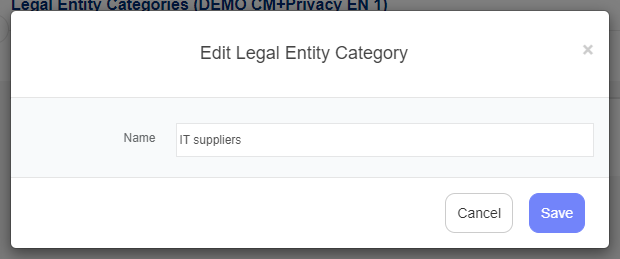
Delete legal entity category
By clicking on the "Bin" icon next to a legal entity category, a pop-up window appears where you can delete the legal entity category:
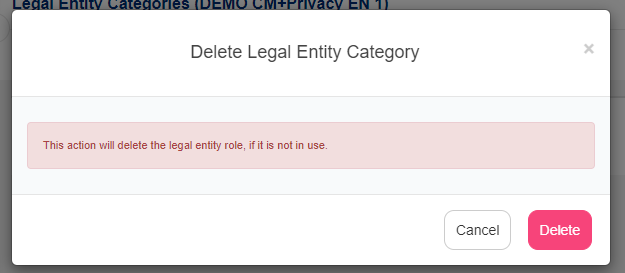
To confirm the deletion, press "Delete".
Note: You can only delete a legal entity category if it is not in use.
