Obligations - Add and export
This is a step-by-step guide to how you add and export obligations in the PACTIUS platform
General about the obligations tab
If you click on the "Obligations" tab on the contract's main page, a list of all the obligations created on the contract appears:
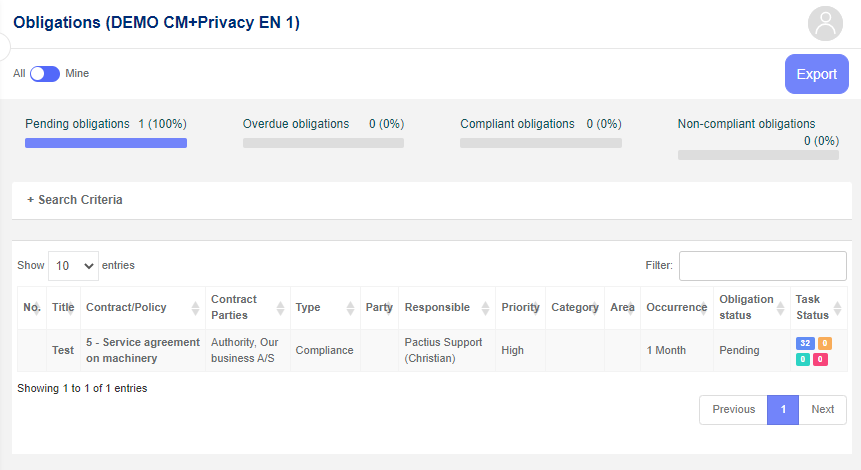
At the top of the list on the left, you can specify how many lines you want to have on each page.
Note: By default, 10 lines per page are shown. However, this can be changed in the user settings.
At the top of the list on the right, you have a search field, where you can further narrow your search by typing in a given text string.
Tip: If you, for example, type in "supplement", only the rows with the text "supplement" in one of the fields are displayed.
At the bottom, you can flip between the pages.
If you want to access an obligation, simply click on either No. or the Title of the relevant line after which you enter the obligation's main page.
Add a new obligation
A new obligation can be added by clicking the "+Add" button in the upper right corner of the list, after which the following pop-up window appears:
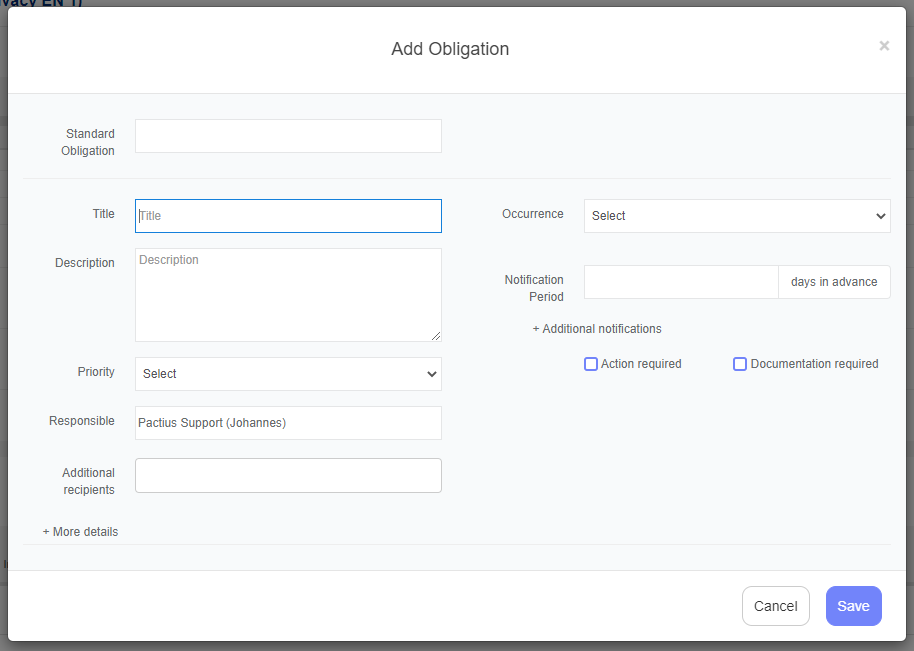
Enter the basic information about the obligation in question.
When the information has been entered, click on the "Save" button. The obligation is then assigned a number and any associated tasks are calculated on the basis of the entered information, after which the obligation appears in the list.
Export list of obligations
All obligations on a contract can be exported to Excel by clicking on the small triangle next to the "+Add" button.
A small submenu appears. Click on the "Export" button (see the picture below).

An Excel spreadsheet opens where all the obligations of the contract/policy are exported (not just those that can be seen in the list).
