Obligations - Edit, close and delete
This is a guide to how you edit, close and delete your obligations in the PACTIUS platform
Edit obligations
Changes to an obligation are made by clicking on the "Edit" button at the top right of the obligation's main page. The following pop-up box appears:
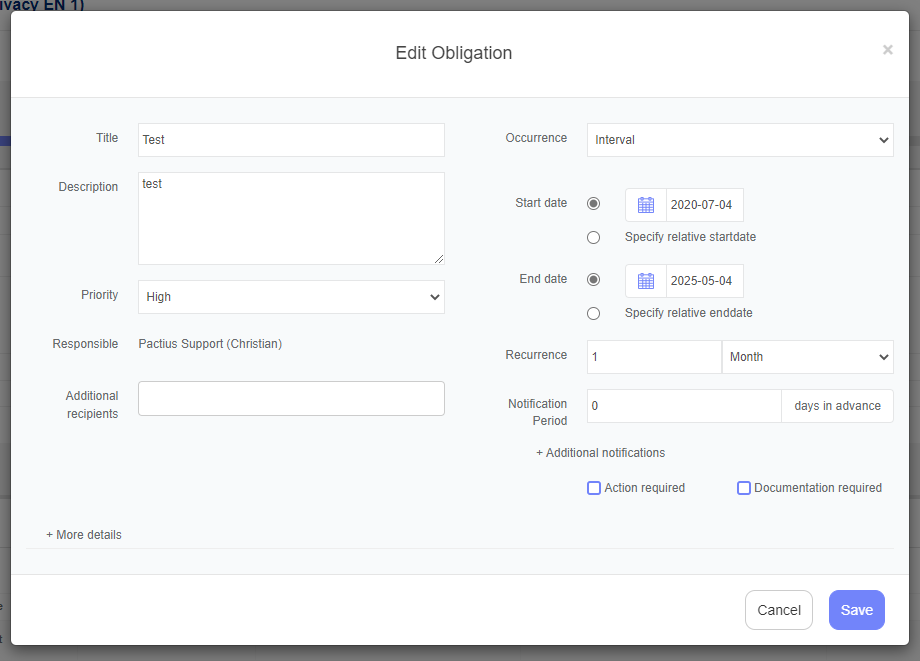
It is possible to change most fields on the obligation. When the information has been entered, press the "Save" button and you will return to the obligation's main page.
It is possible to recalculate tasks when changing an obligation. If you want to recalculate the underlying tasks, you must change either occurrence, interval or frequency (see above) and then click "OK" on the subsequent pop-up box (see image below):

Note: The system does NOT recalculate tasks that have already been answered.
Close/Open an obligation
You can close an obligation by clicking on the "Close" button at the top right of the obligation's main page. When an obligation is closed, as a rule, it does not appear on lists in the system, just as no notifications are sent on the obligation.
You can reopen a closed obligation by clicking on the "Open" button at the top right of the obligation's main page.
Note: It is possible to include closed obligations in your searches by including closed obligations in the search criteria.
Delete an obligation
An obligation is deleted by clicking the "Delete" button in the top right corner of the obligation's main page where the following pop-up window appears:
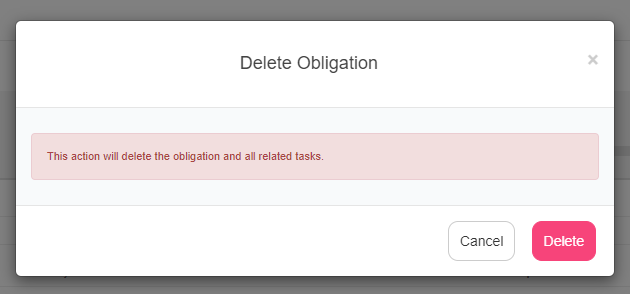
Click on "Delete" to confirm the deletion, after which the obligation is deleted and you return to the main page of the contract.
Note: When an obligation is deleted, all underlying tasks and associated documents are also deleted.
