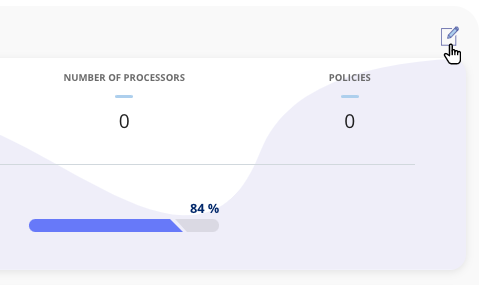Overview of your processing activities
Get an overview of all your processing activities.
When you have added your processing activities, your homepage will no longer be empty. Now you can see an overview of all the processing activities you have created. You can see their name, purpose, number of associated companies, number of data processors, number of disclosures and number of sources. Furthermore, you can see a status bar that shows how far you have come with the documentation of your processing activities.
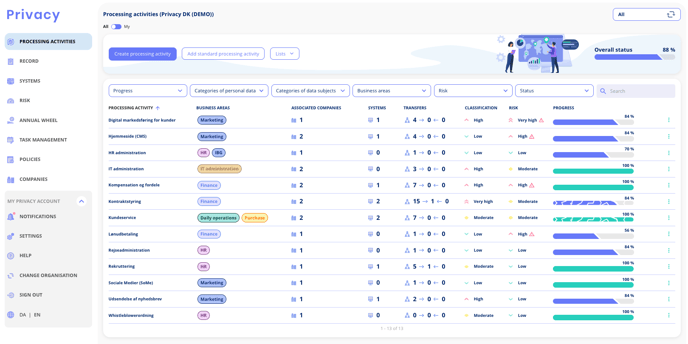
Overview of each processing activity
In the overview, you can select each of the processing activities and see the registered information from the creation flow. It is, amongst other things, possible to get clarity of which data processors you use and whether you have legal bases, the deadline for deletion, the basis of transfer etc. under control.
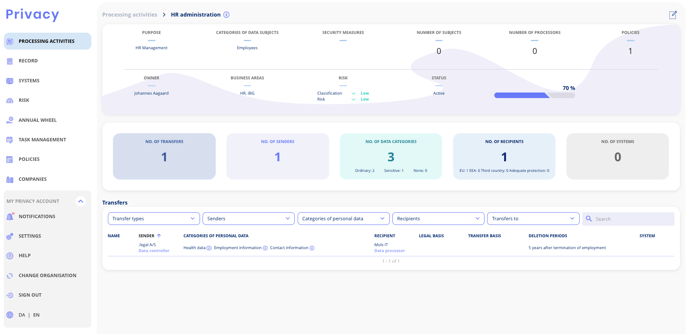
You can also edit the processing activity by clicking the pencil in the right corner.