Processing activity flow: Transfer of personal data - data processors
In this guide, you will learn how to navigate through Data processors.
1. Introduction
The steps provided will help you efficiently manage personal data transfer to data processors.
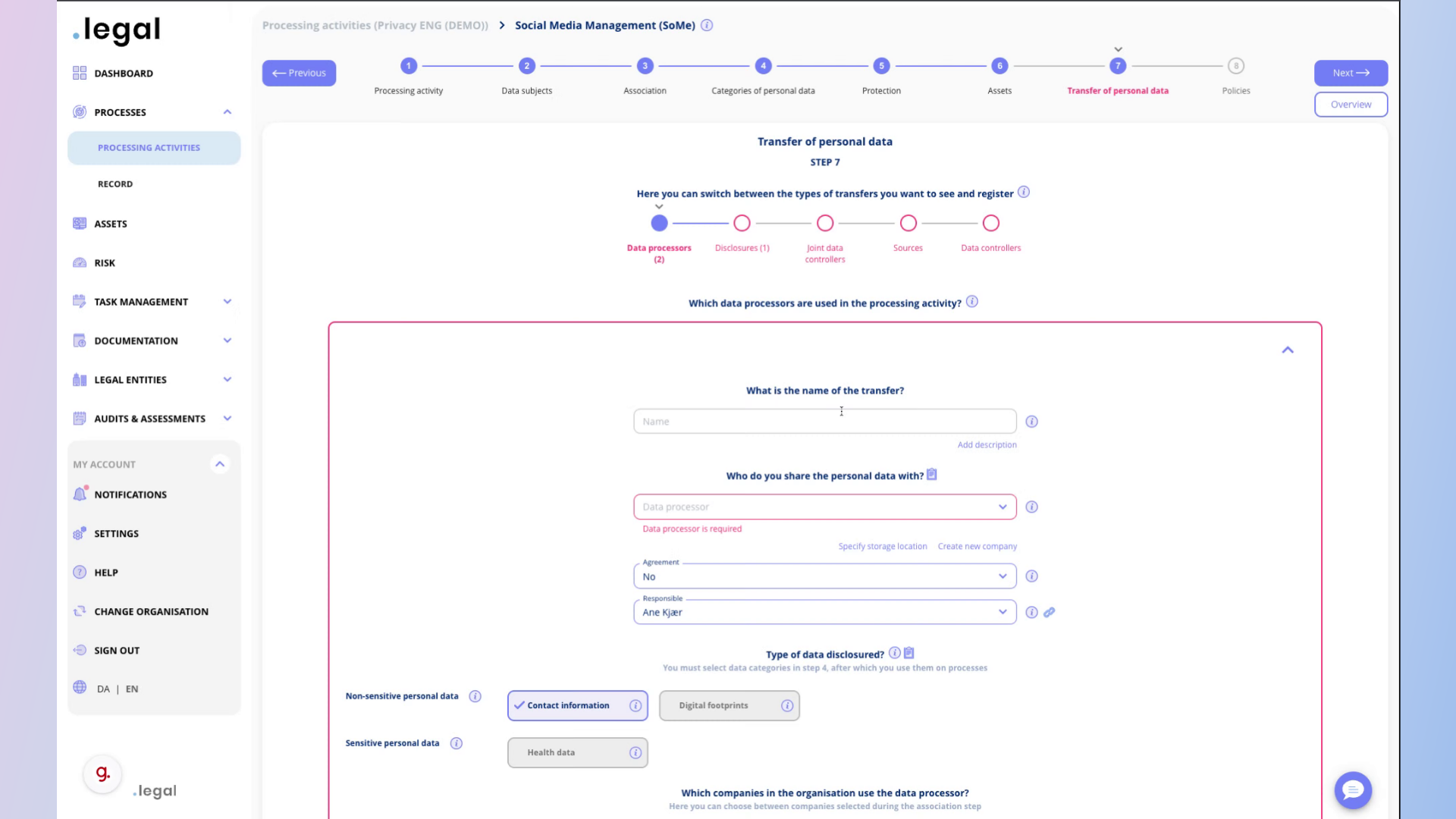
2. Fill in “Name”
Click on the “Name” field and fill in.
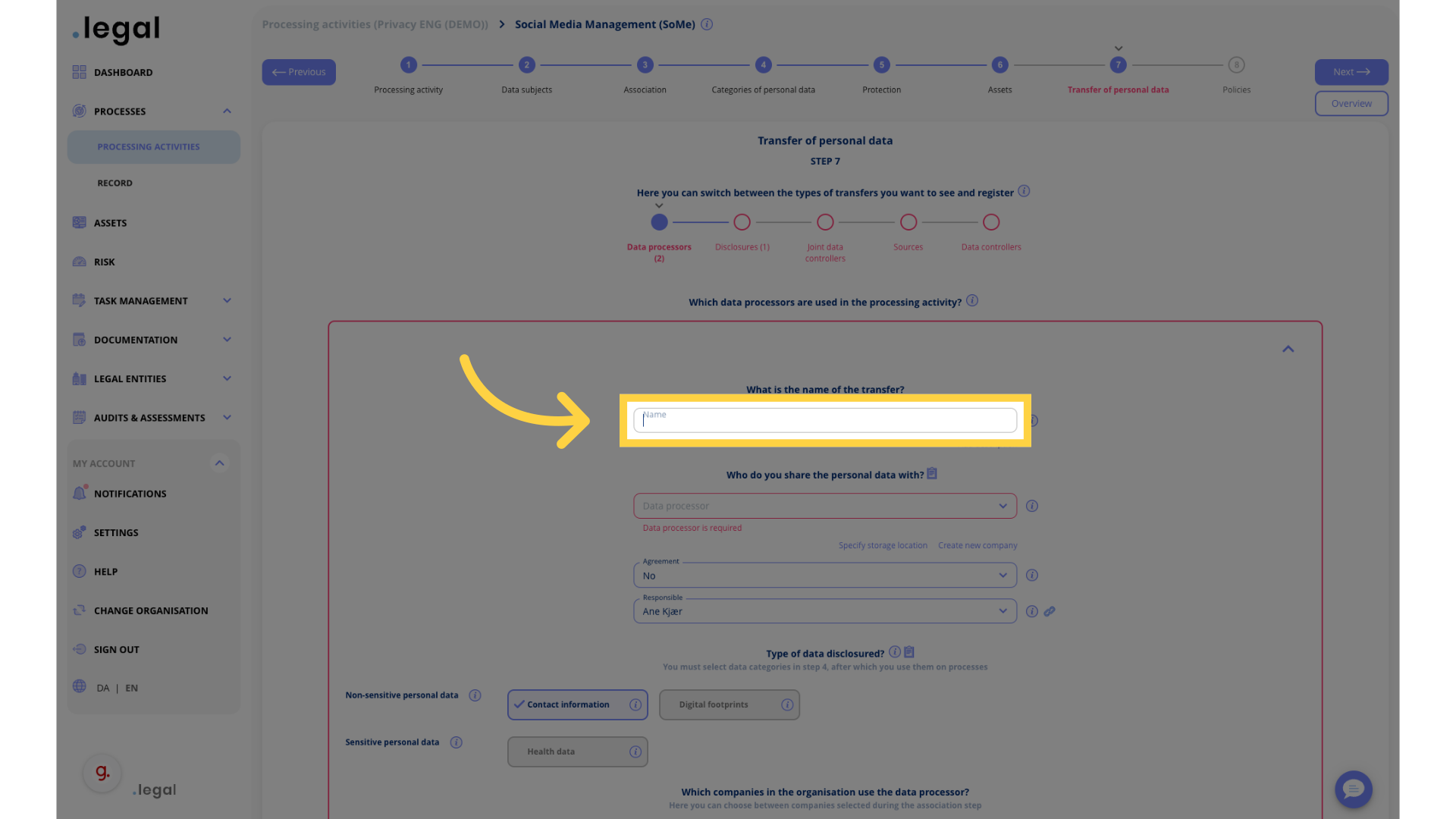
3. Select the data processor you are sharing the personal data with
Click on the dropdown and select data processor from the list.
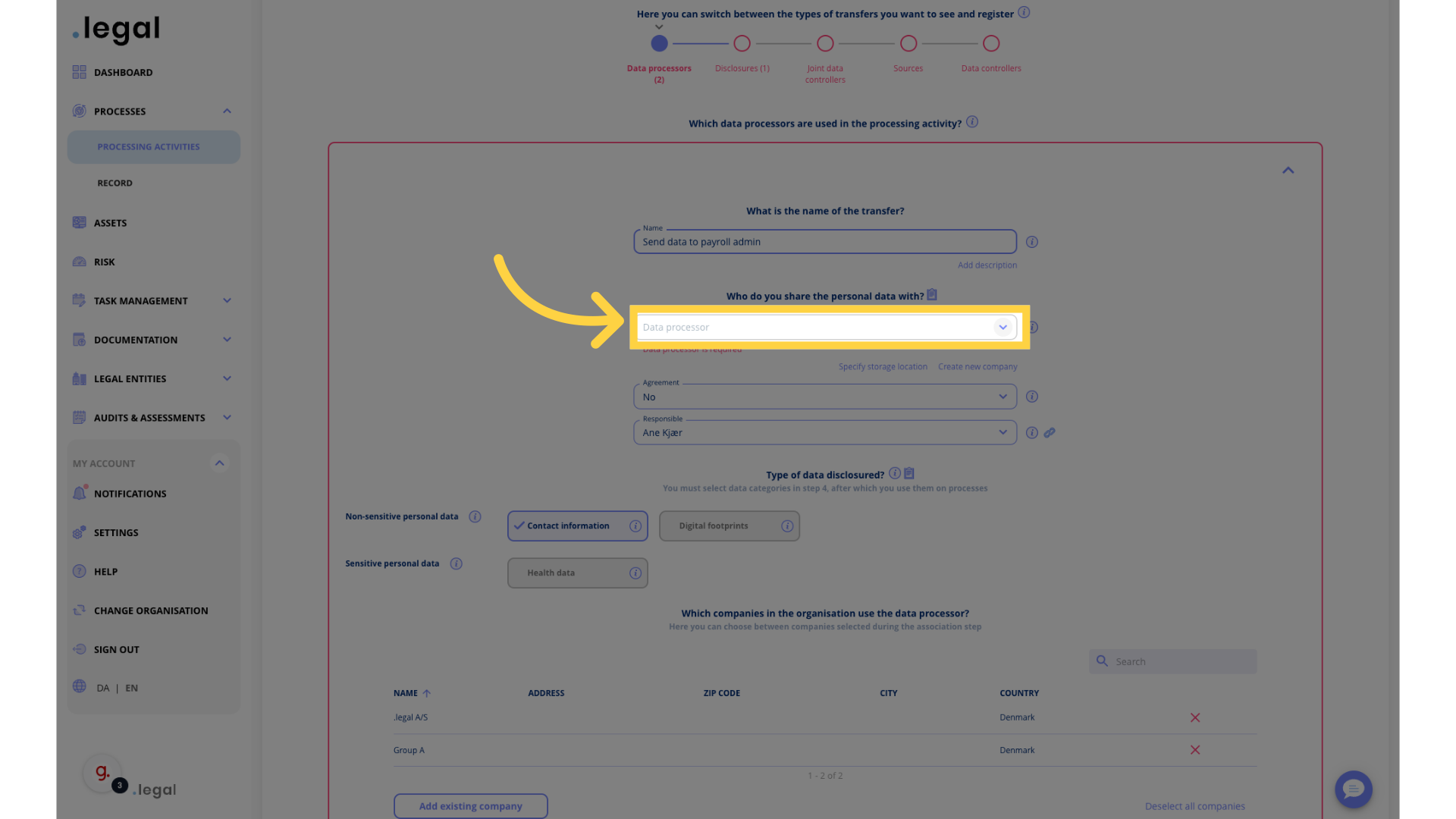
4. Select agreement
Click on the dropdown and select agreement.
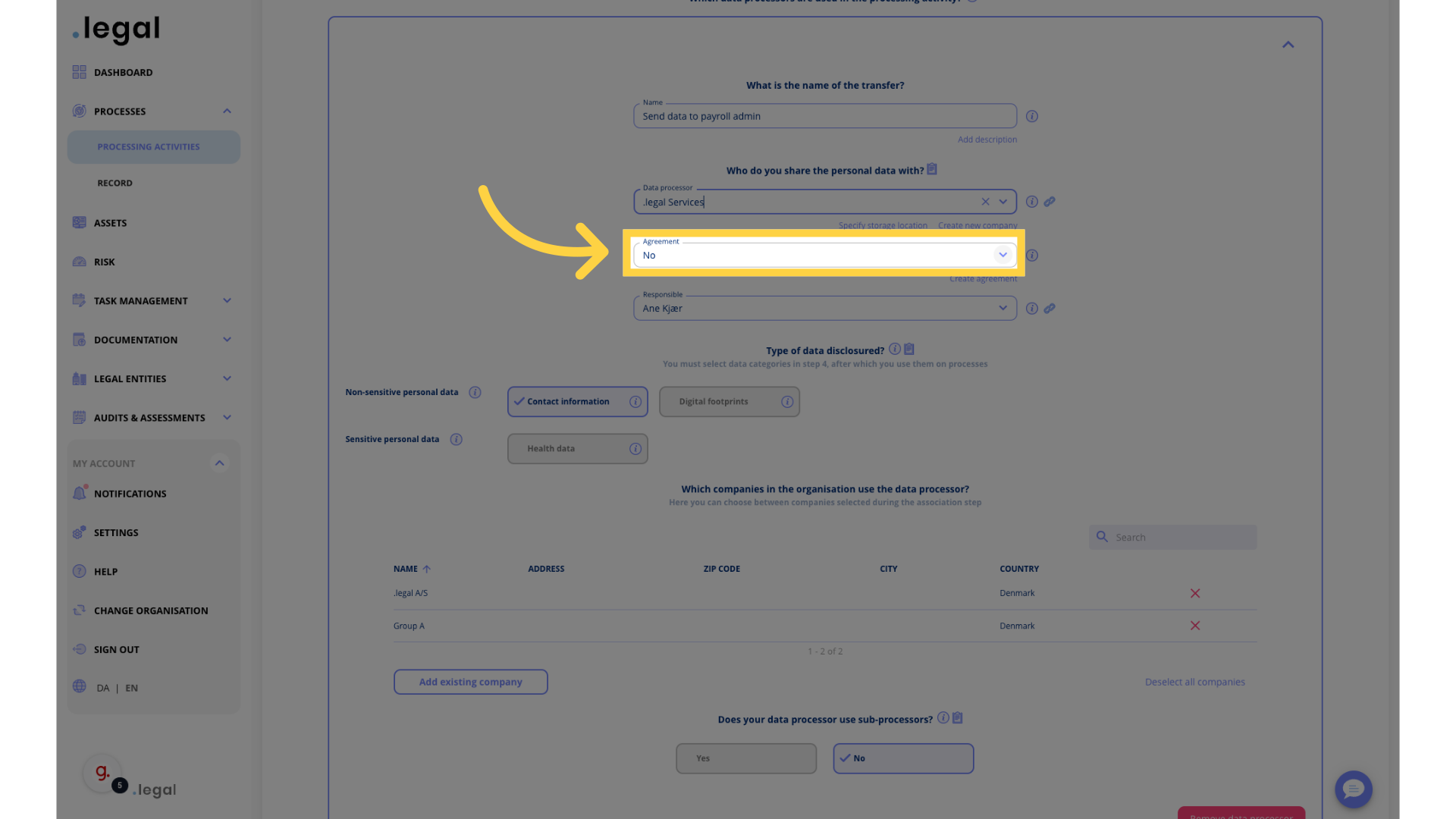
5. Select responsible
Click on dropdown and select responsible.
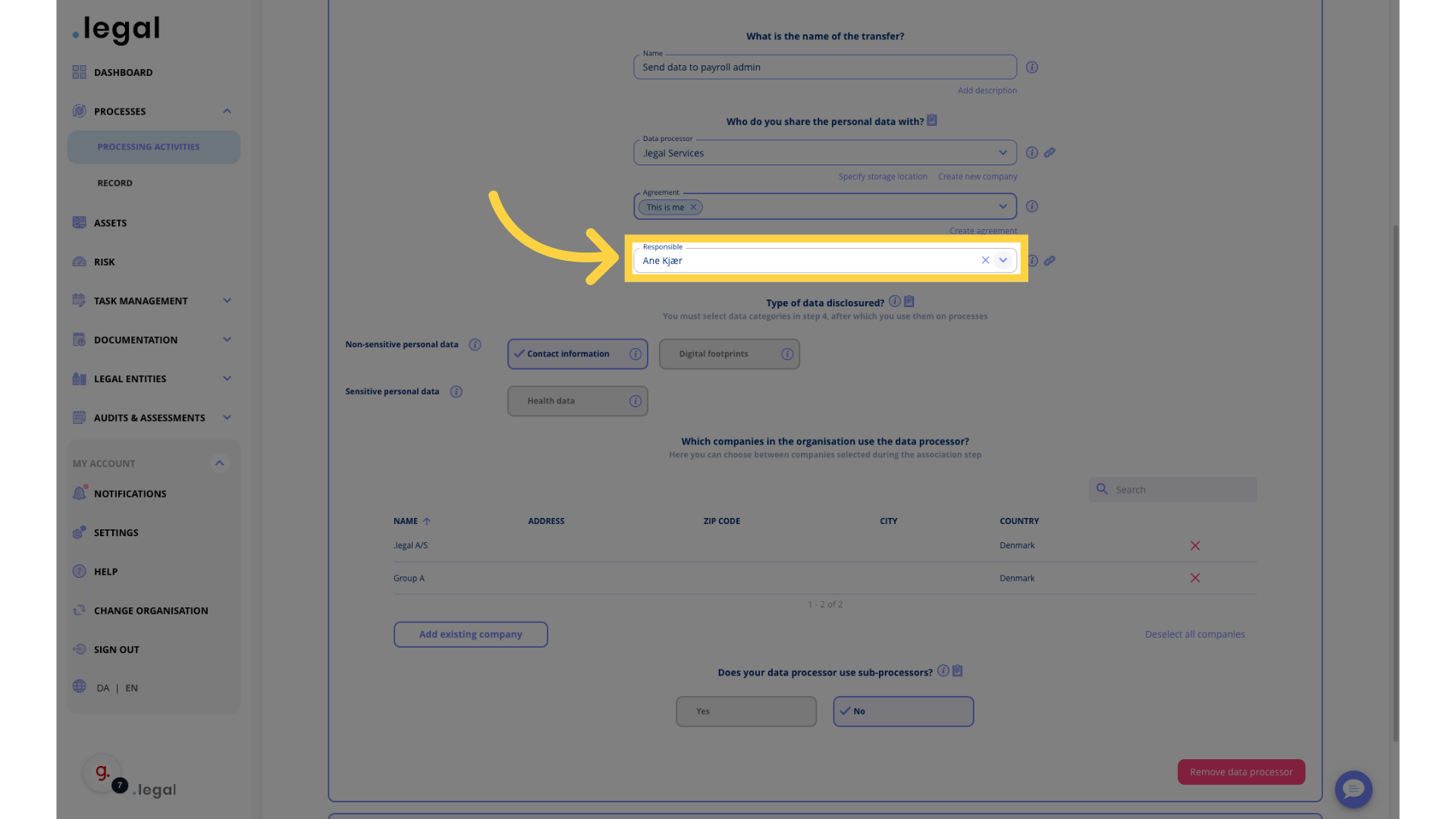
6. Select and deselect data
Click to select or deselect.
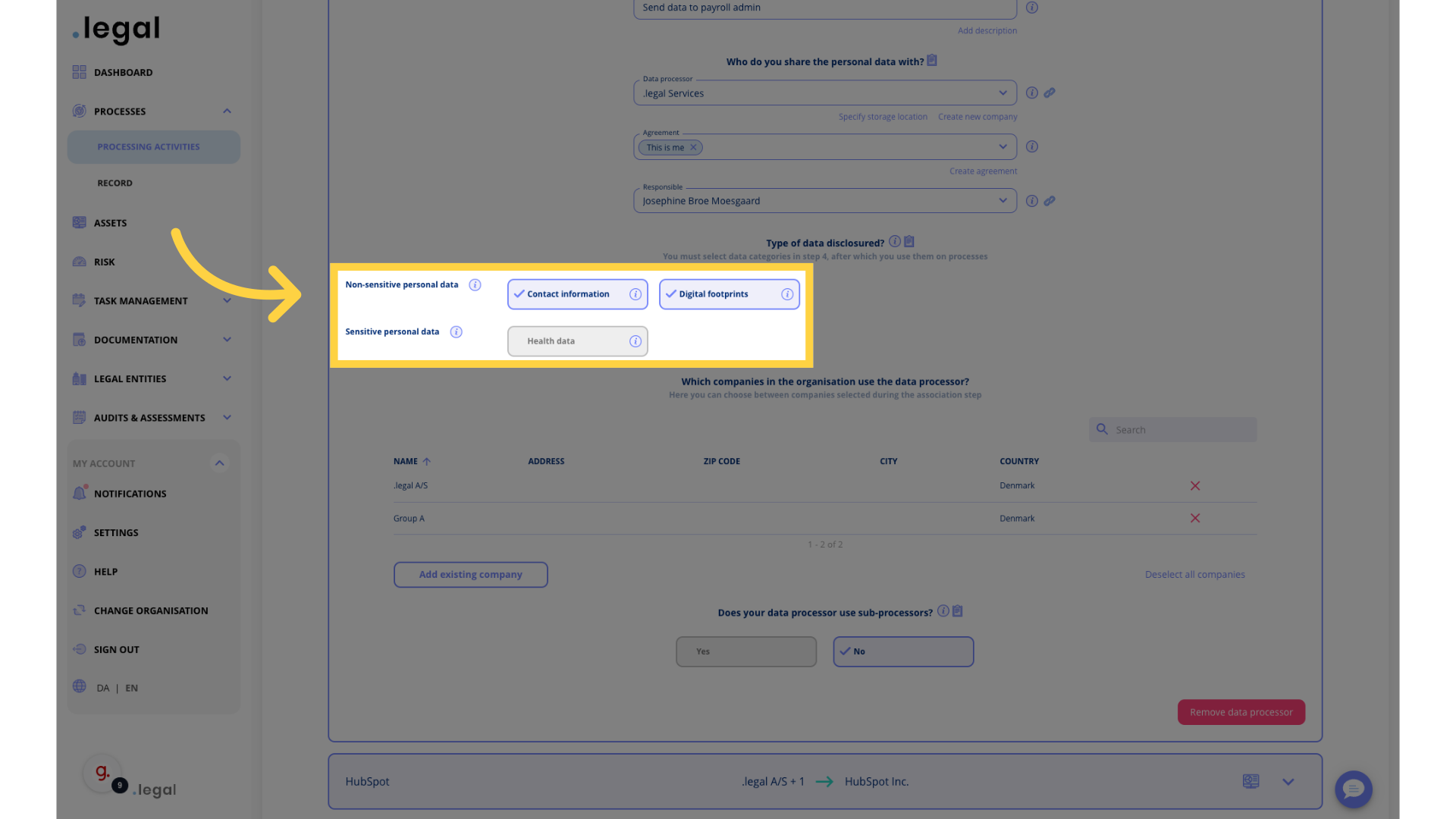
7. Add or remove companies using the data processor
Click x to remove. To add, click Add existing company.
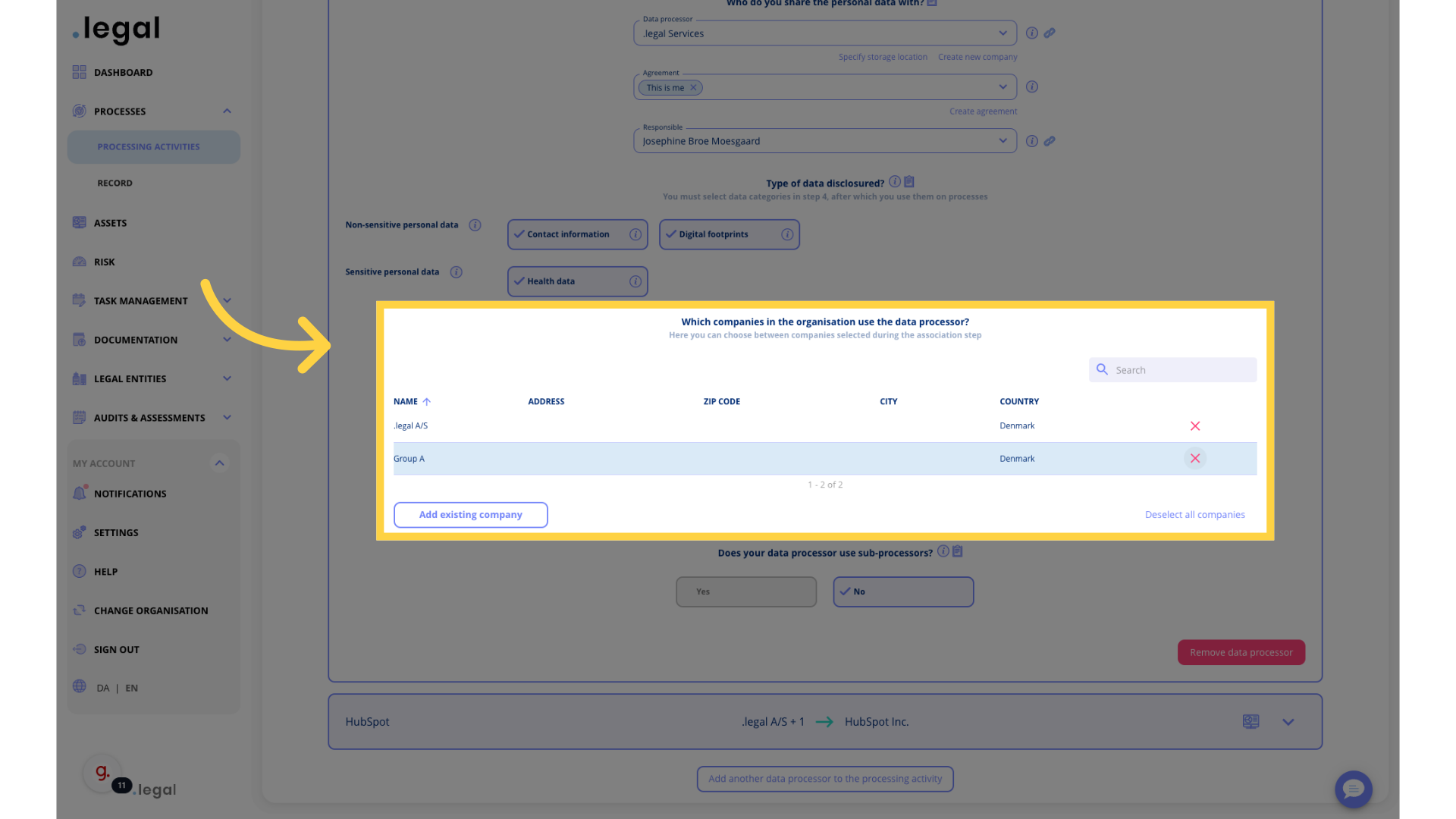
8. Select use of sub-processors
Choose “Yes”/"No".
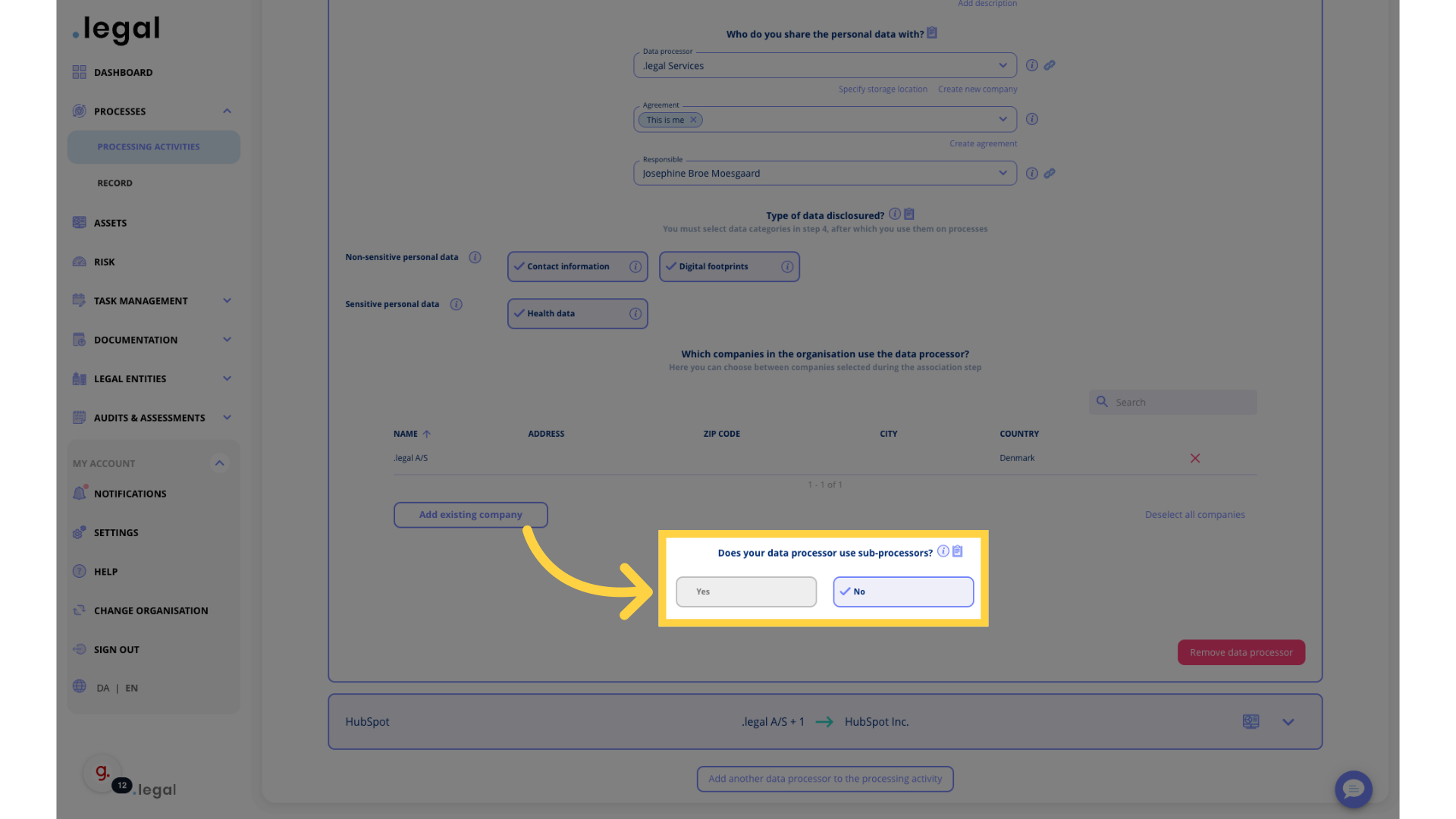
9. Ready for the next step
Click on the specified link.
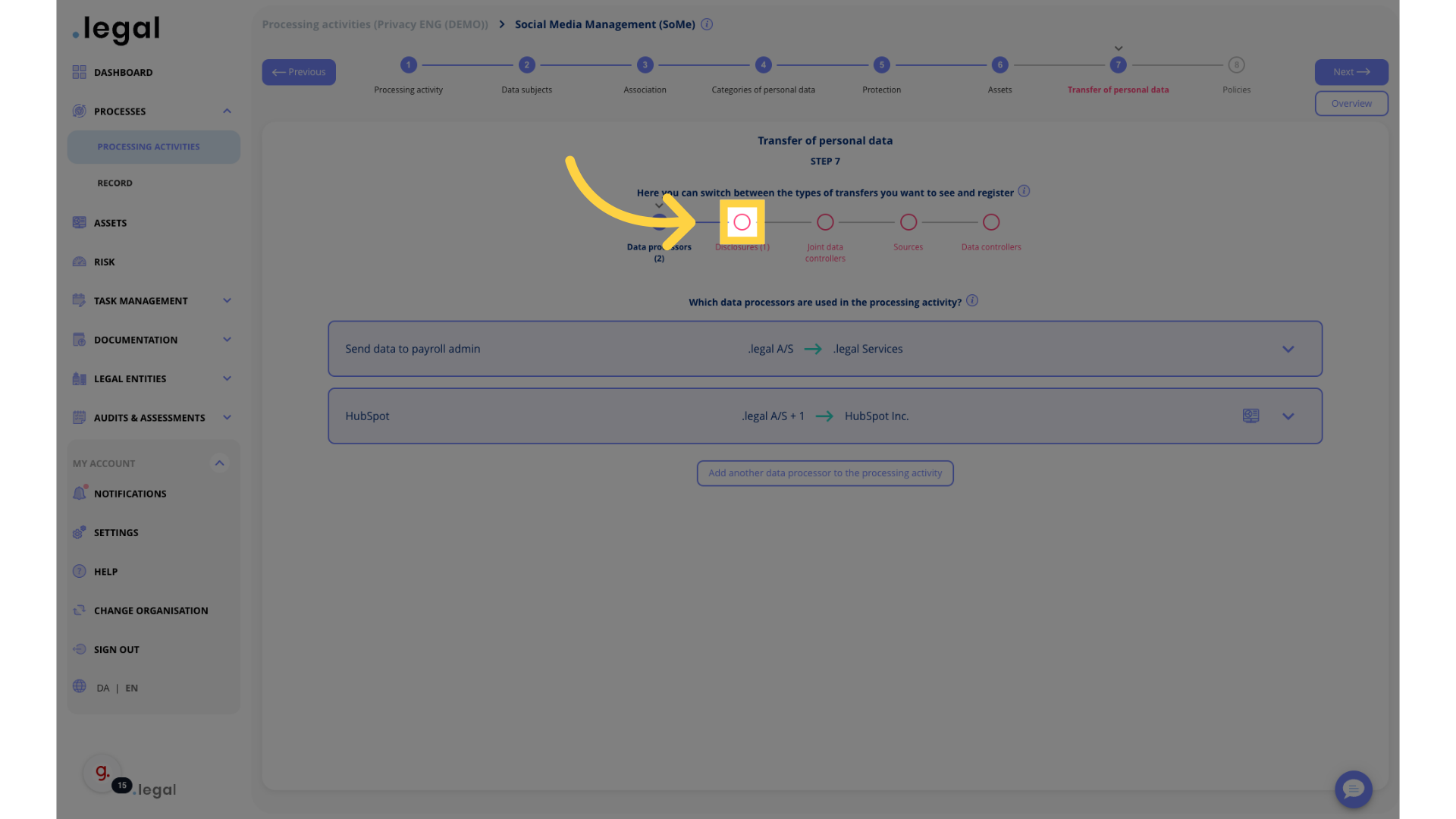
This guide covered the process of transferring personal data to data processors.
