Processing activity flow: Transfer of personal data - Disclosures
This guide will walk you through the process of handling personal data disclosures, ensuring compliance with data protection regulations
1. Introduction
From assigning data controllers to adding disclosures, follow these engaging steps to navigate through the activity flow effortlessly.
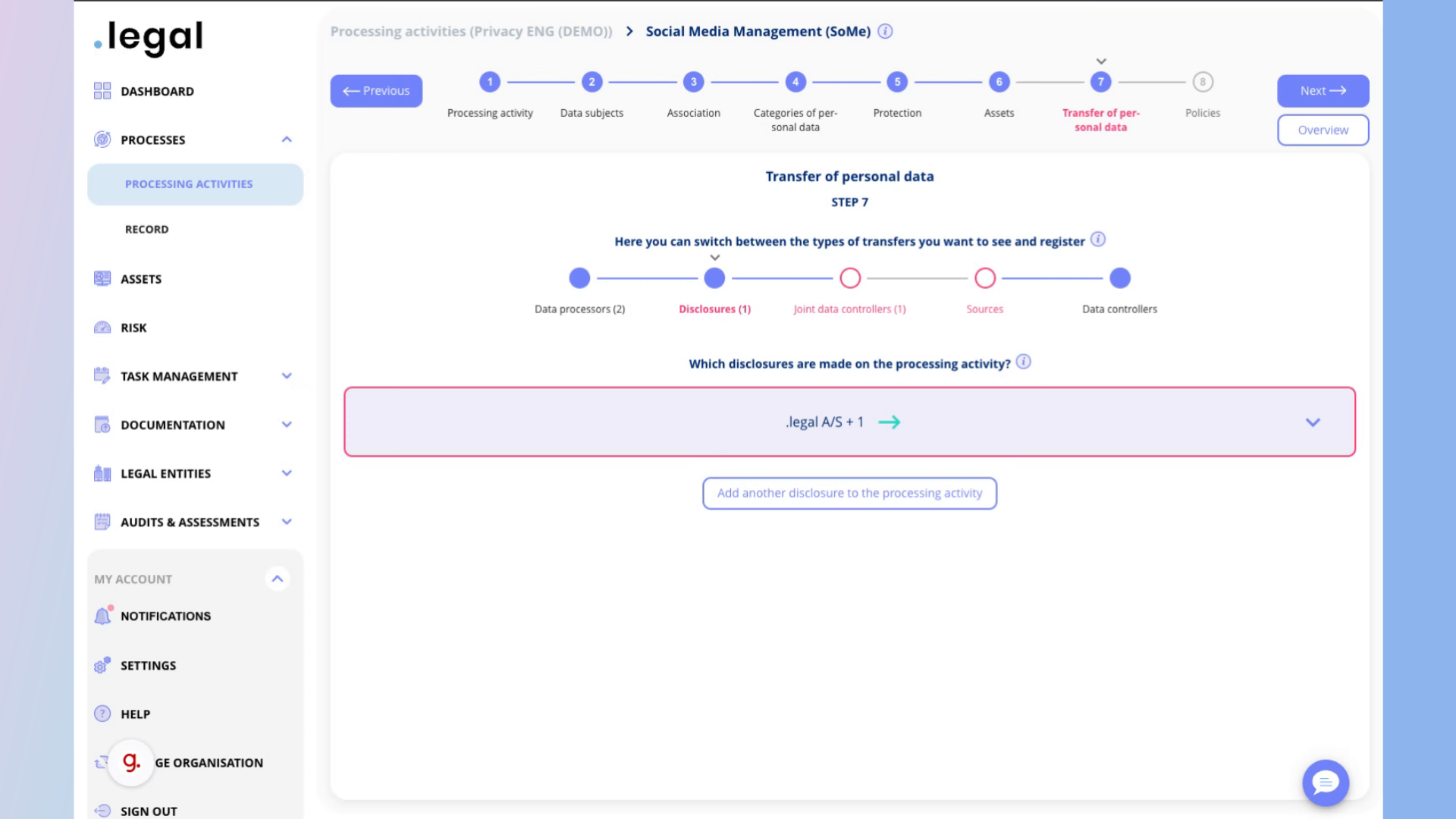
2. Click “Name”
Enter the name of the transfer.
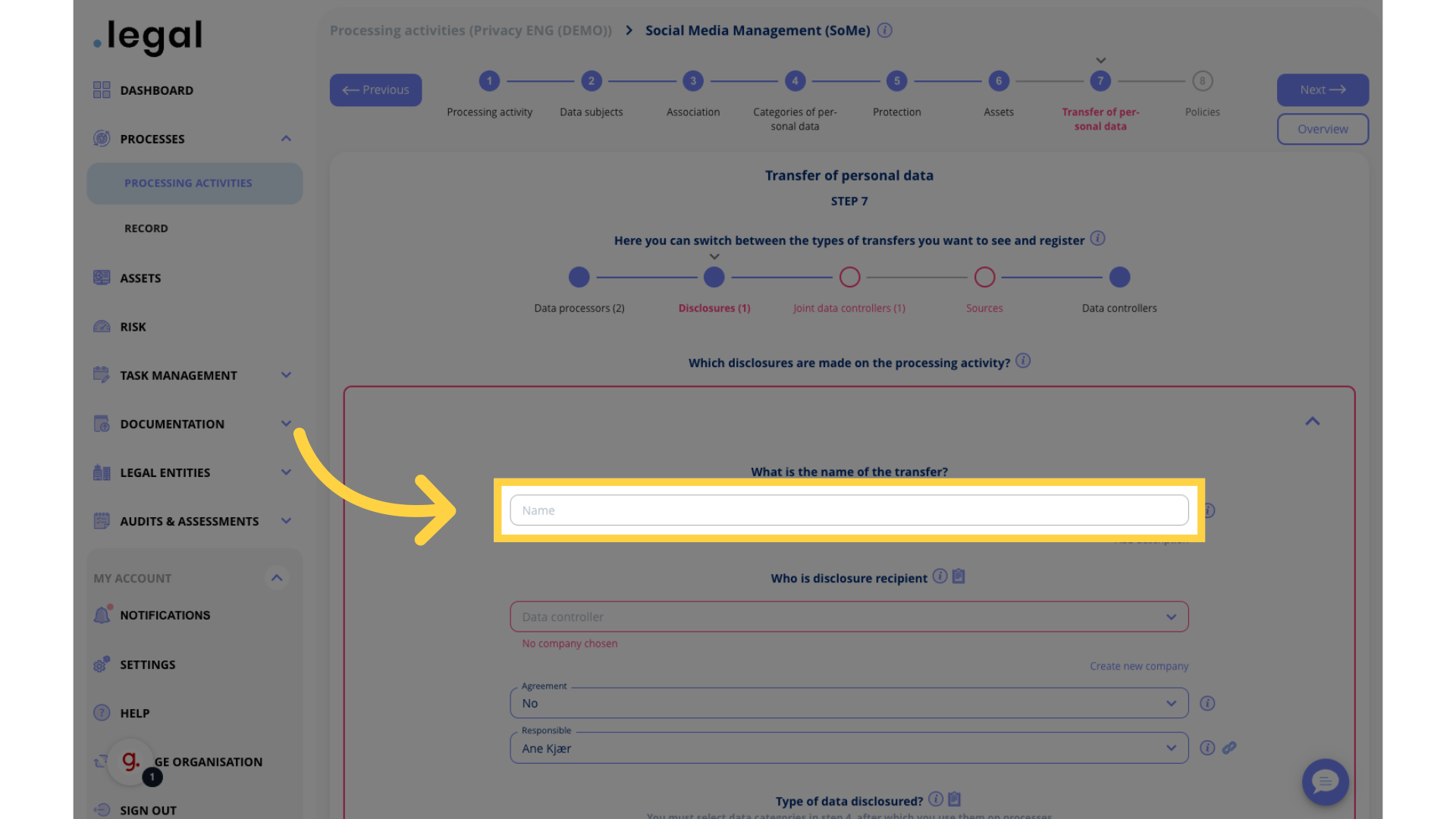
3. Click “Data controller”
Designate the data controller.
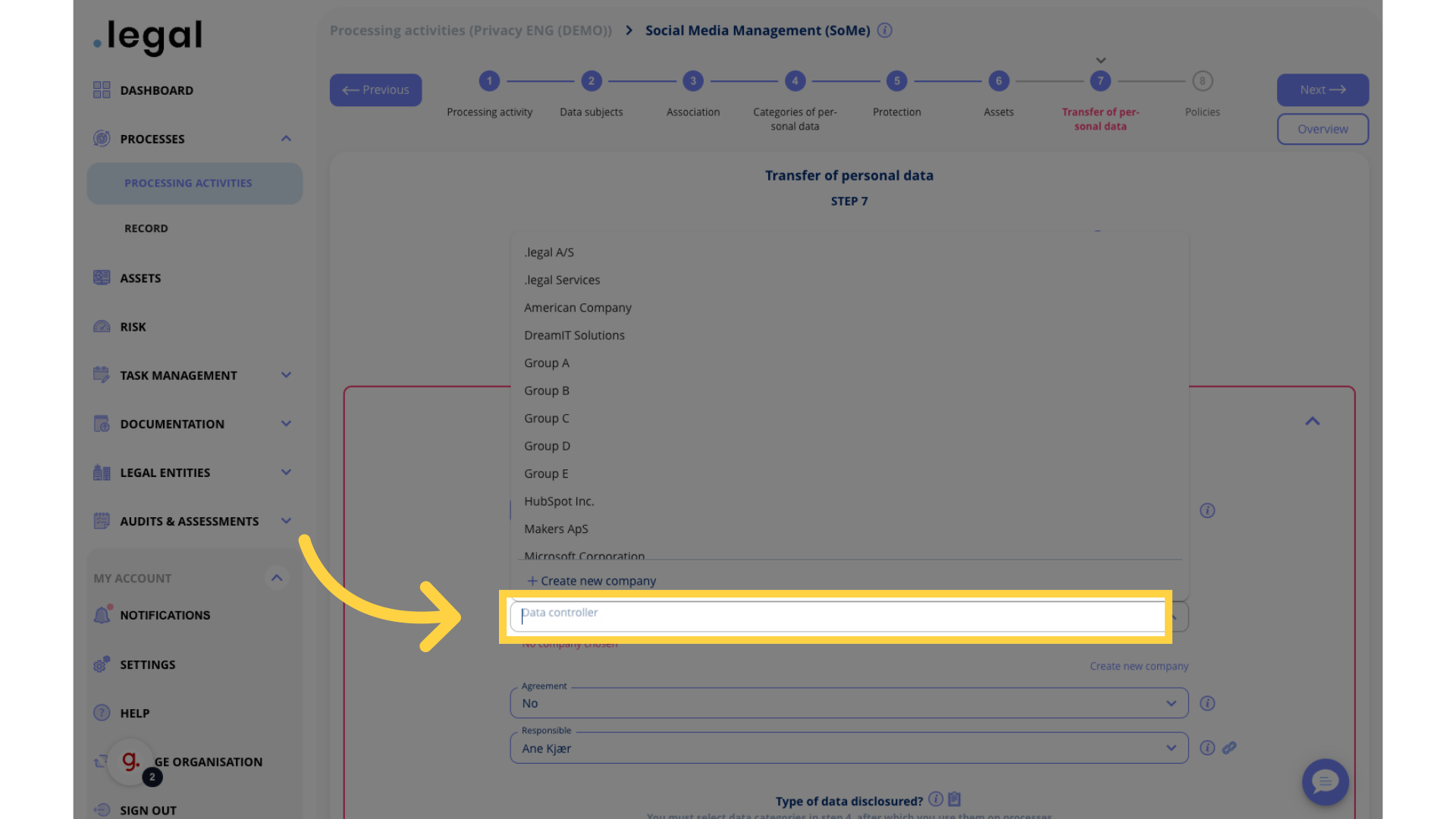
4. Click “Agreement”
Select “Yes" or "No” or create agreement.
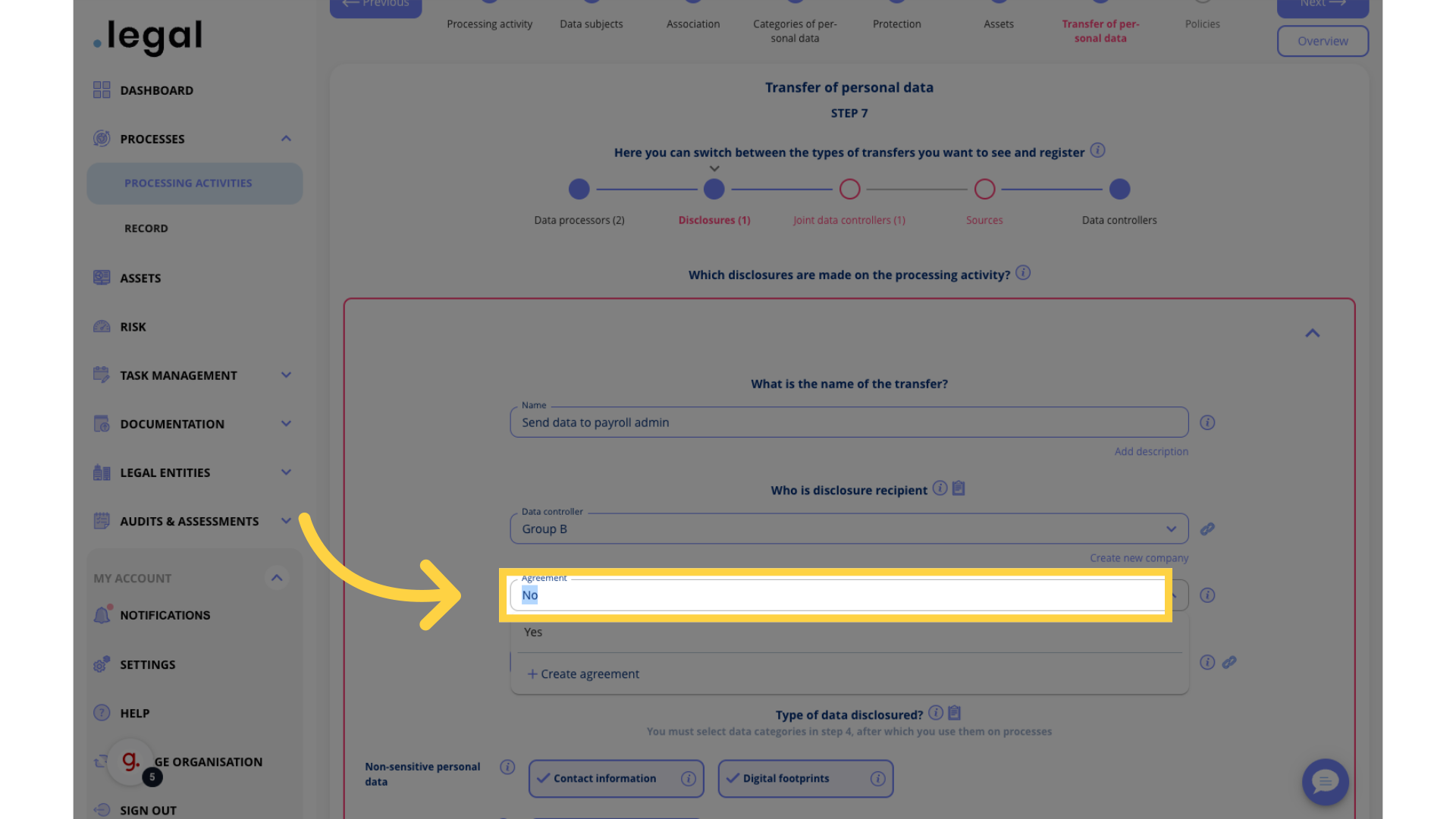
5. Click “Responsible”
Select responsible.
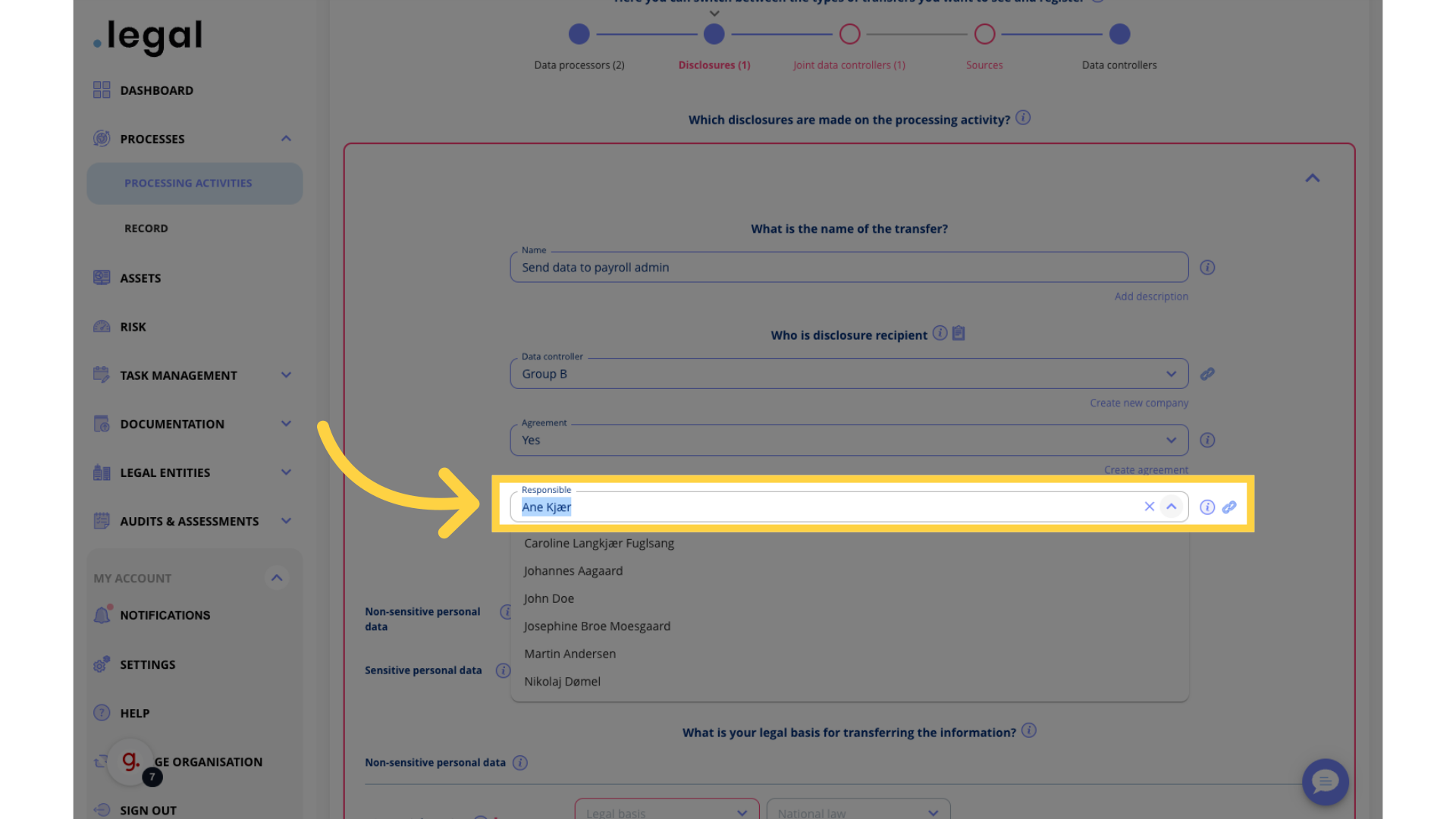
6. Select or deselect personal data
Select type of data disclosure.
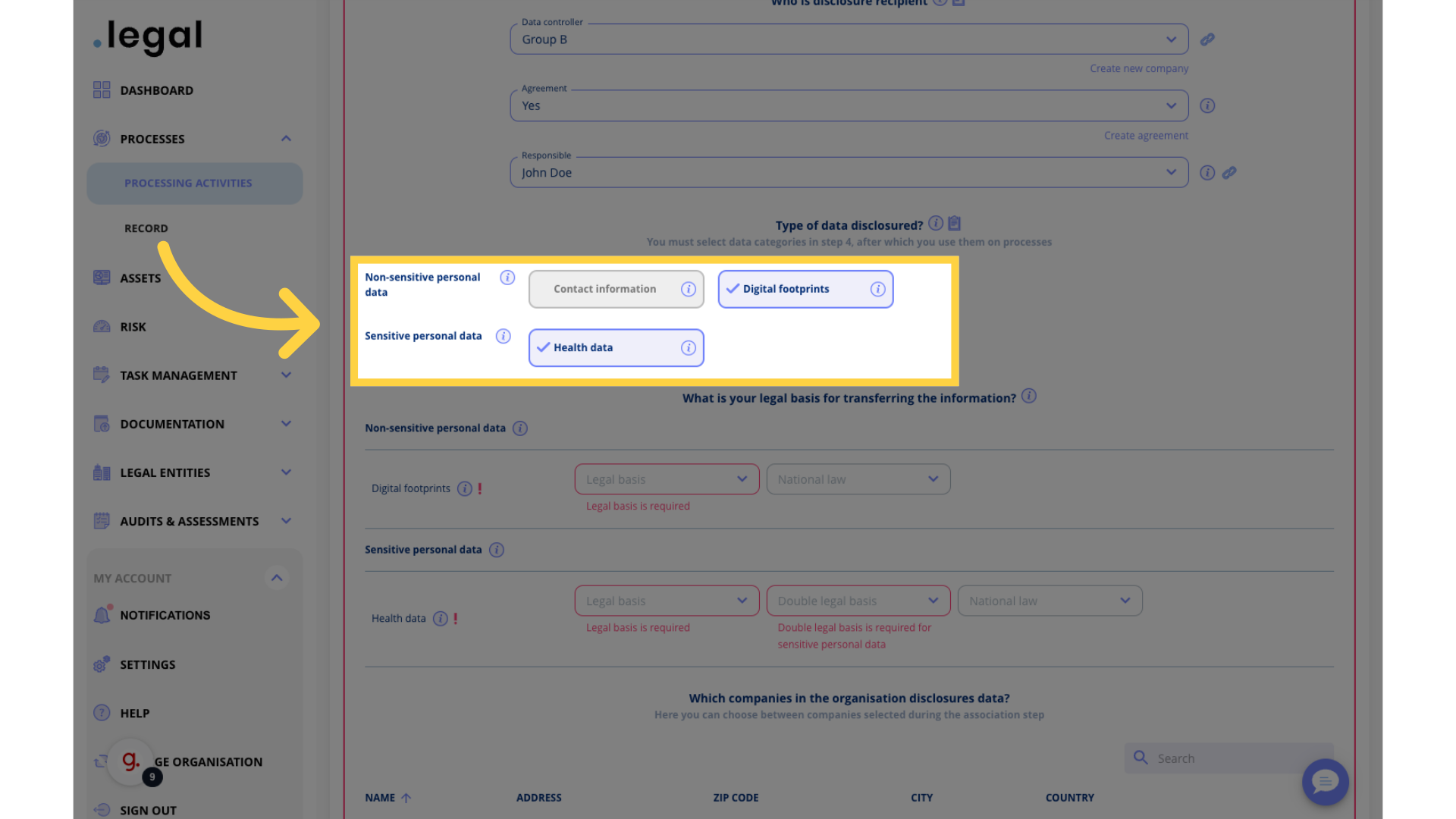
7. Click “Legal basis”
Select from list.
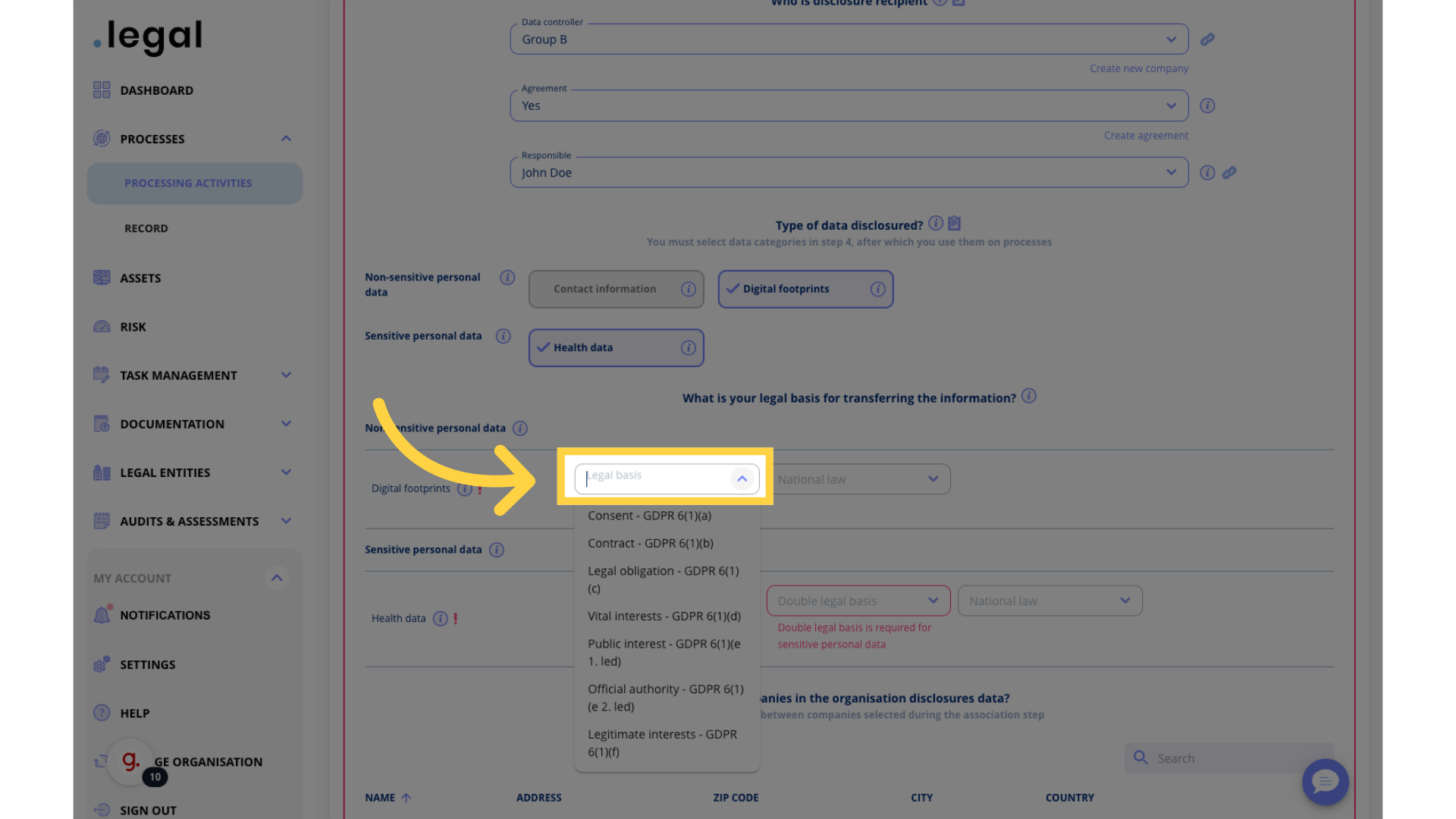
8. Click “National law”
Select from list.
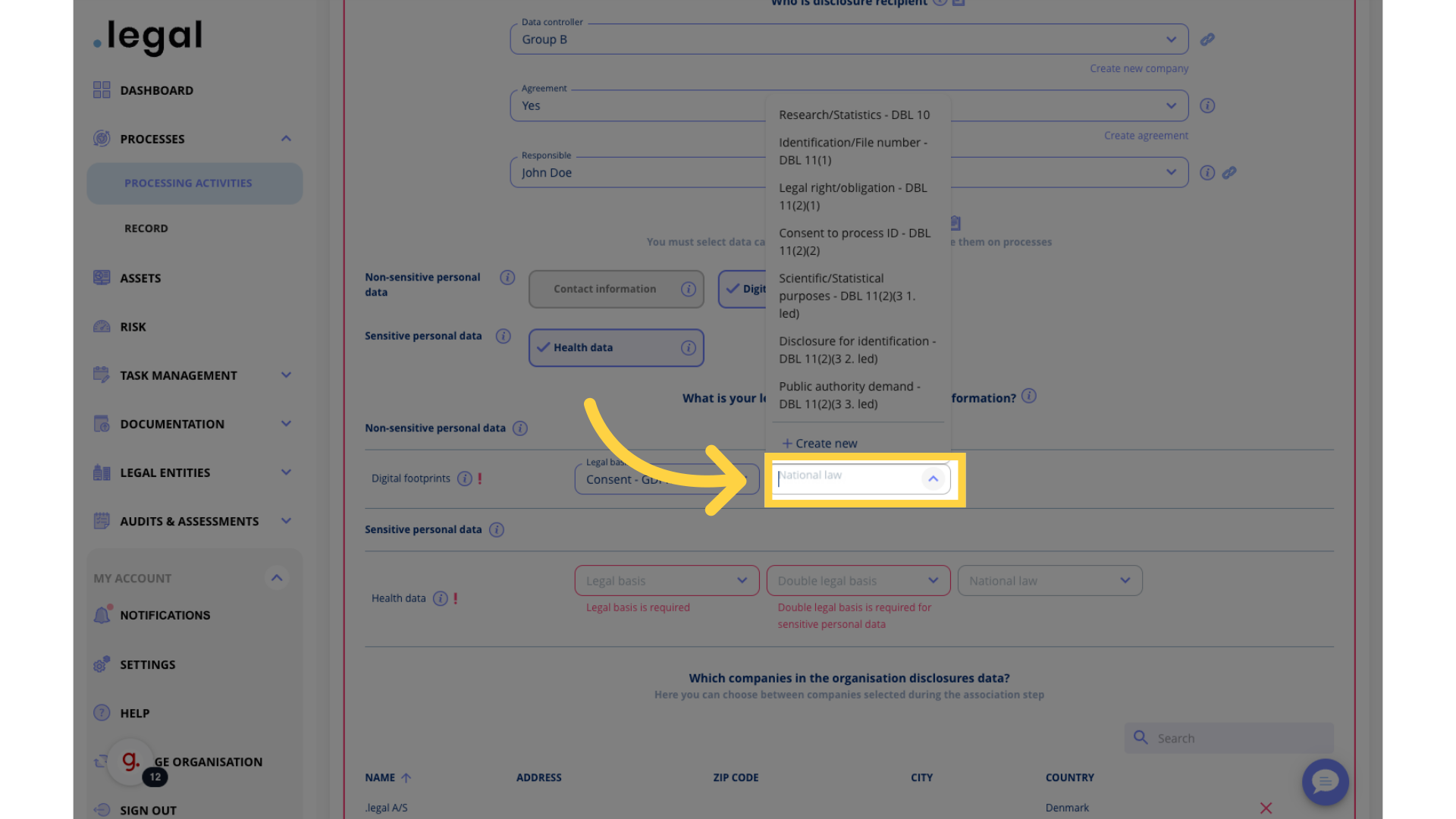
9. Click “Legal basis”
Select from list.
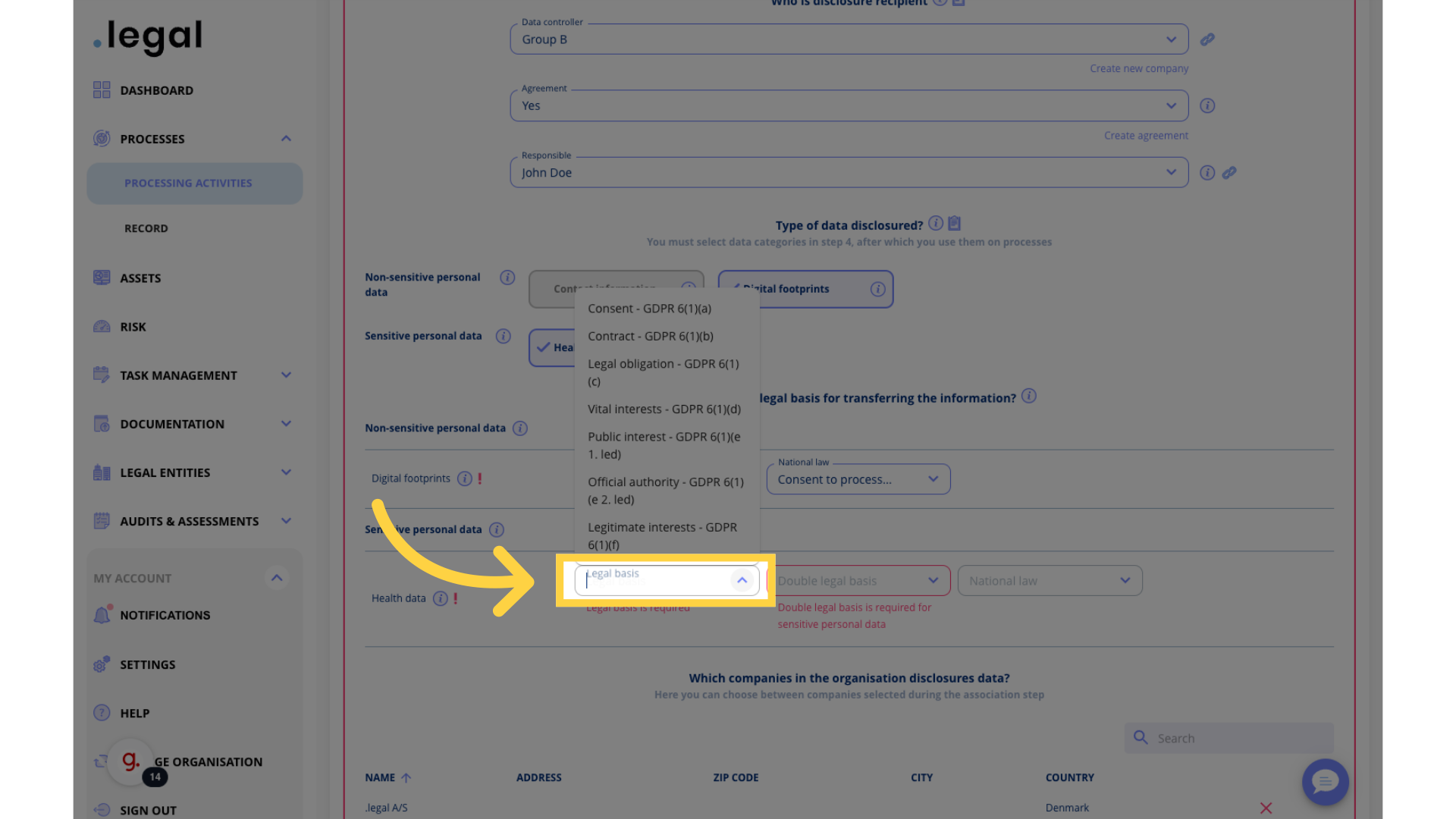
10. Click “Double legal basis”
Select from list.
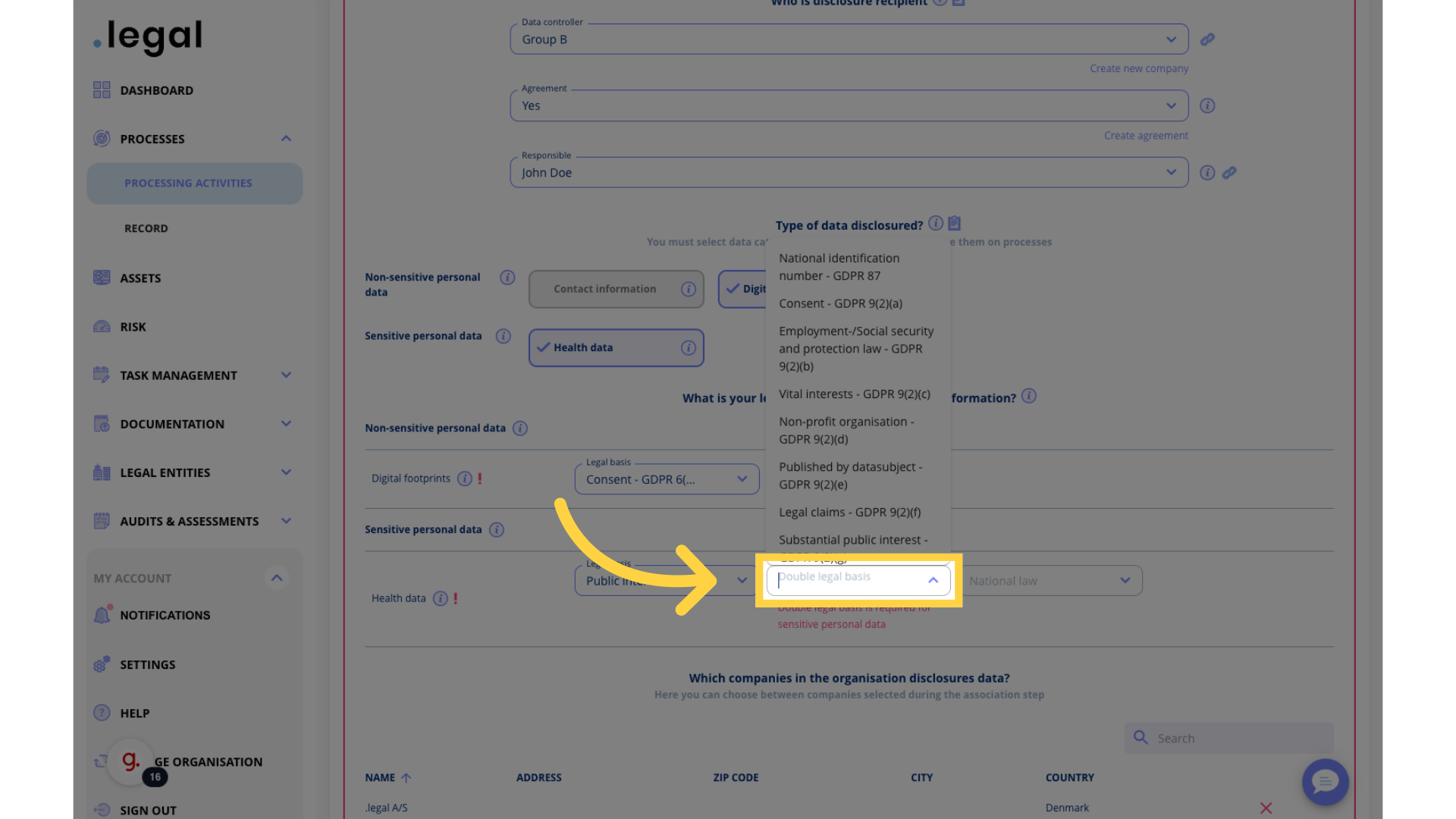
11. Click “National law”
Select from list.
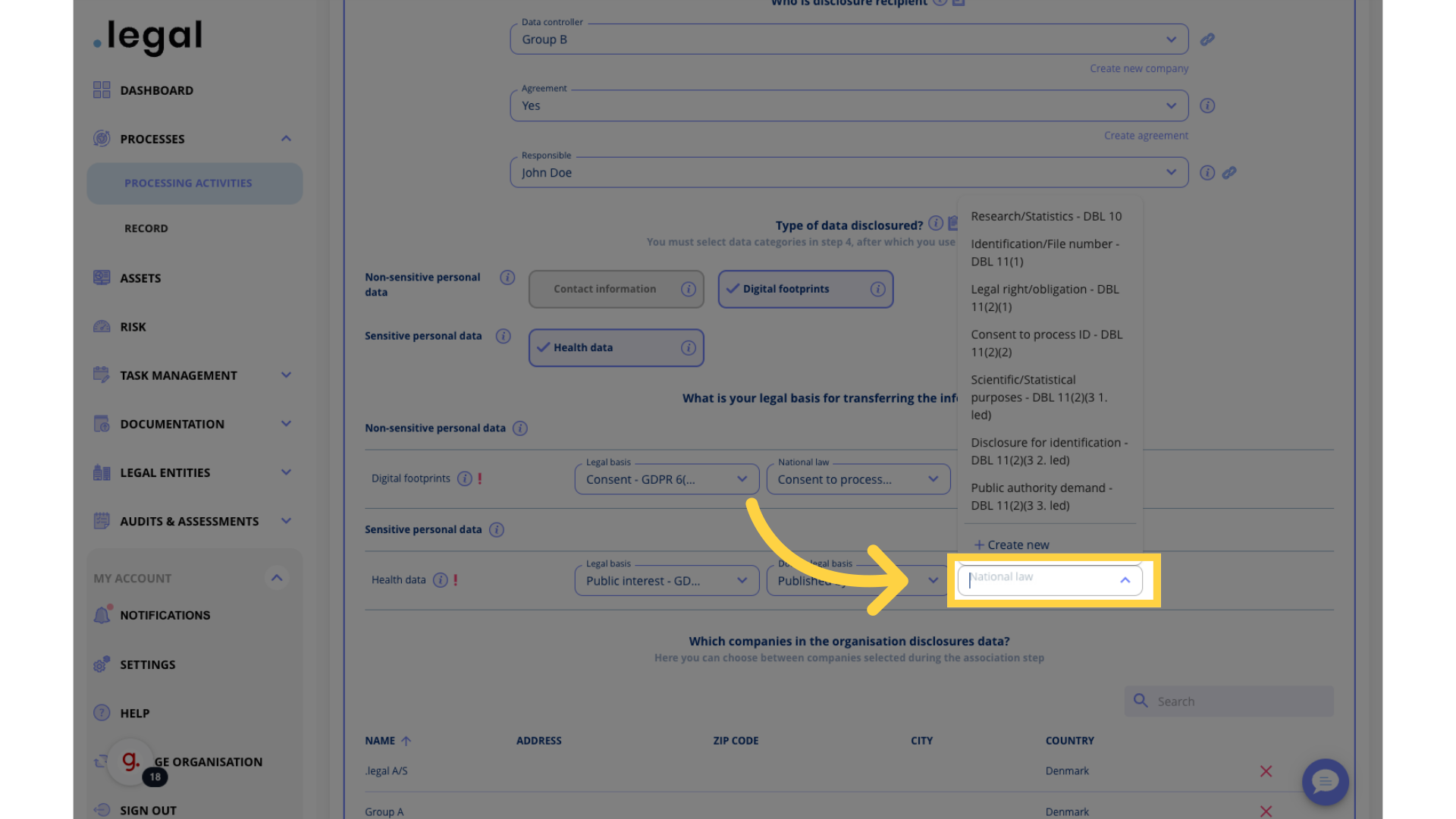
12. Click “Add existing company”
Add an existing company.
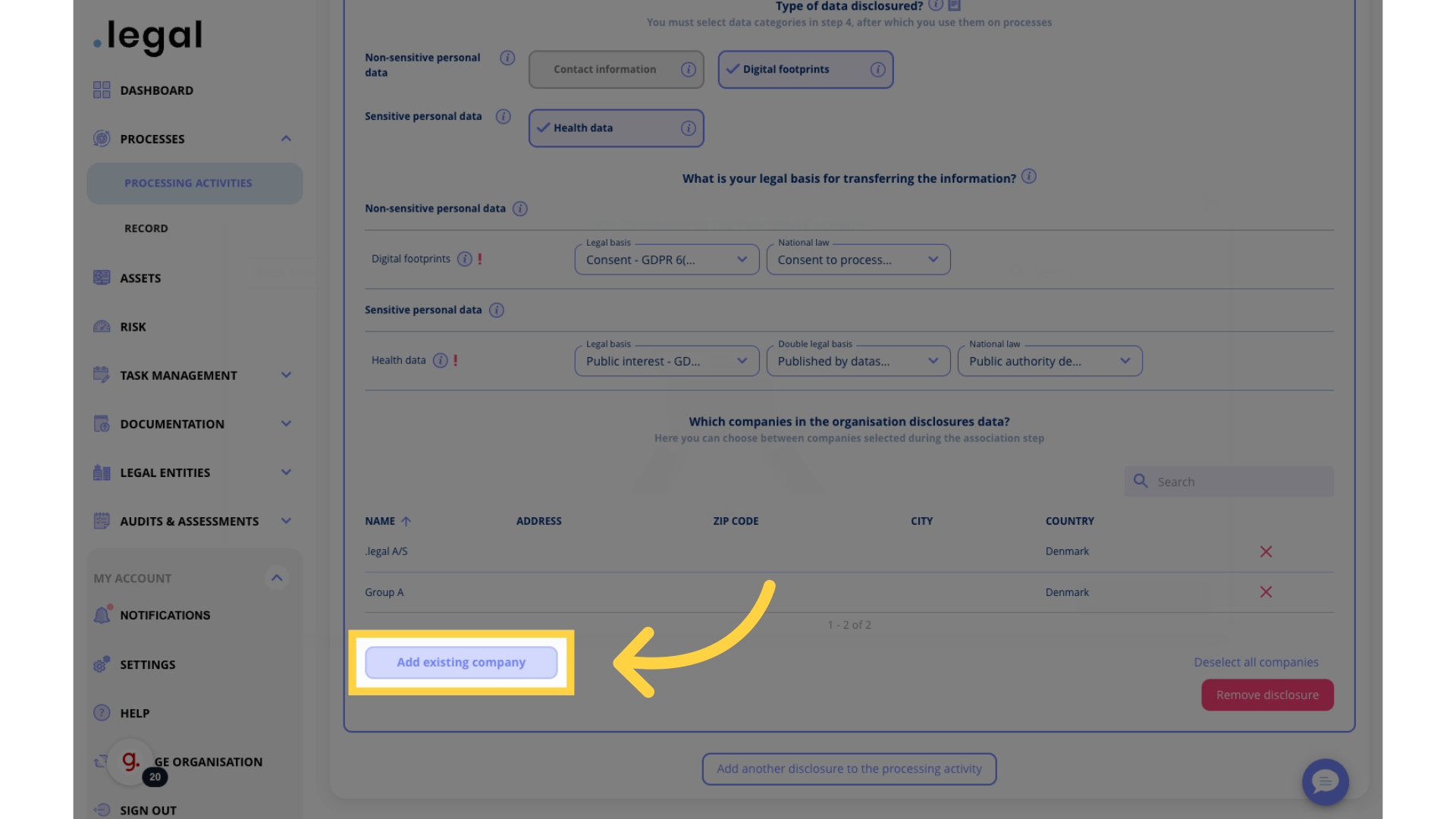
13. Deselect individually
Deselect individually or deselect all companies.
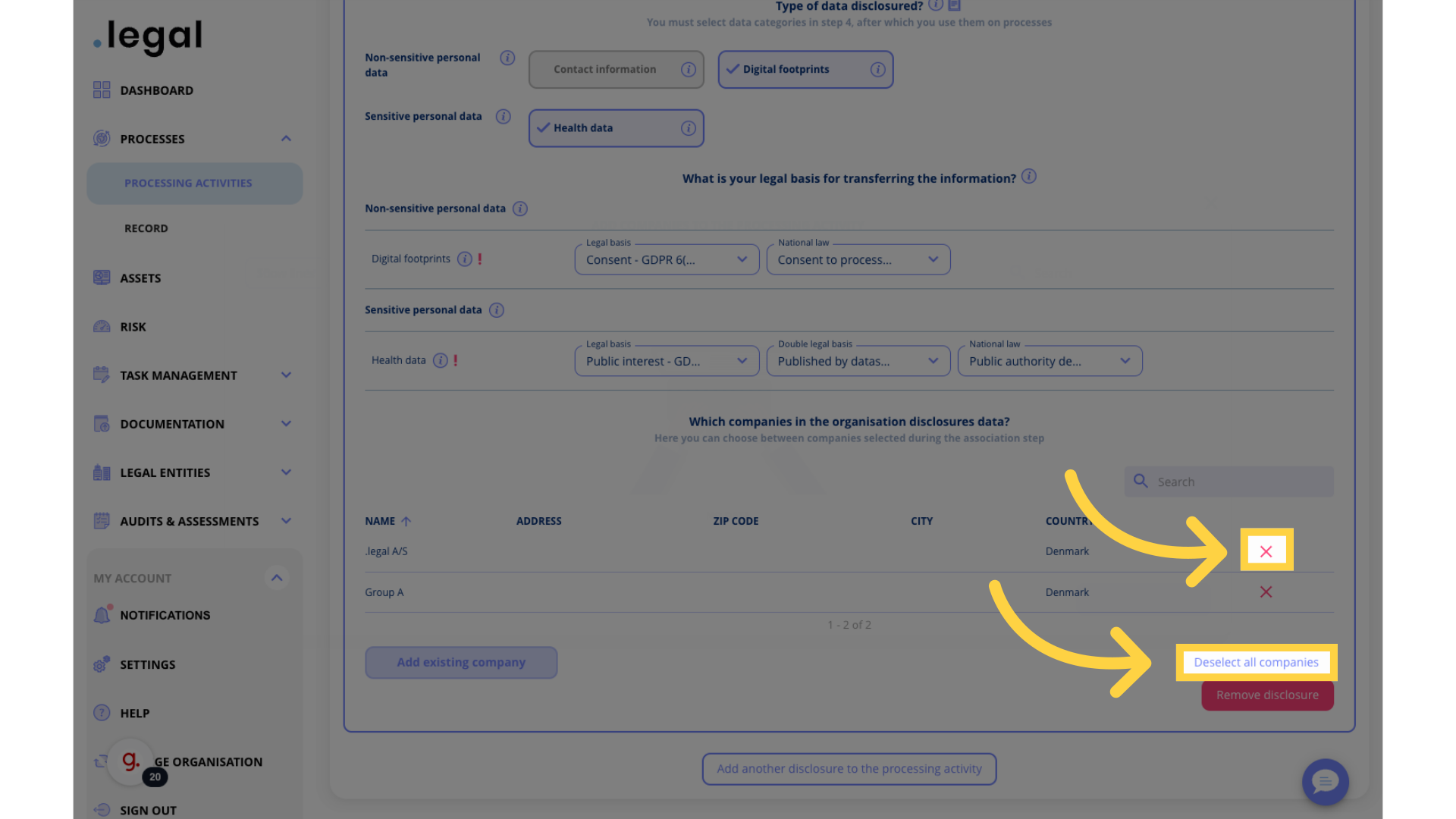
14. Click “Remove disclosure”
Remove disclosure.
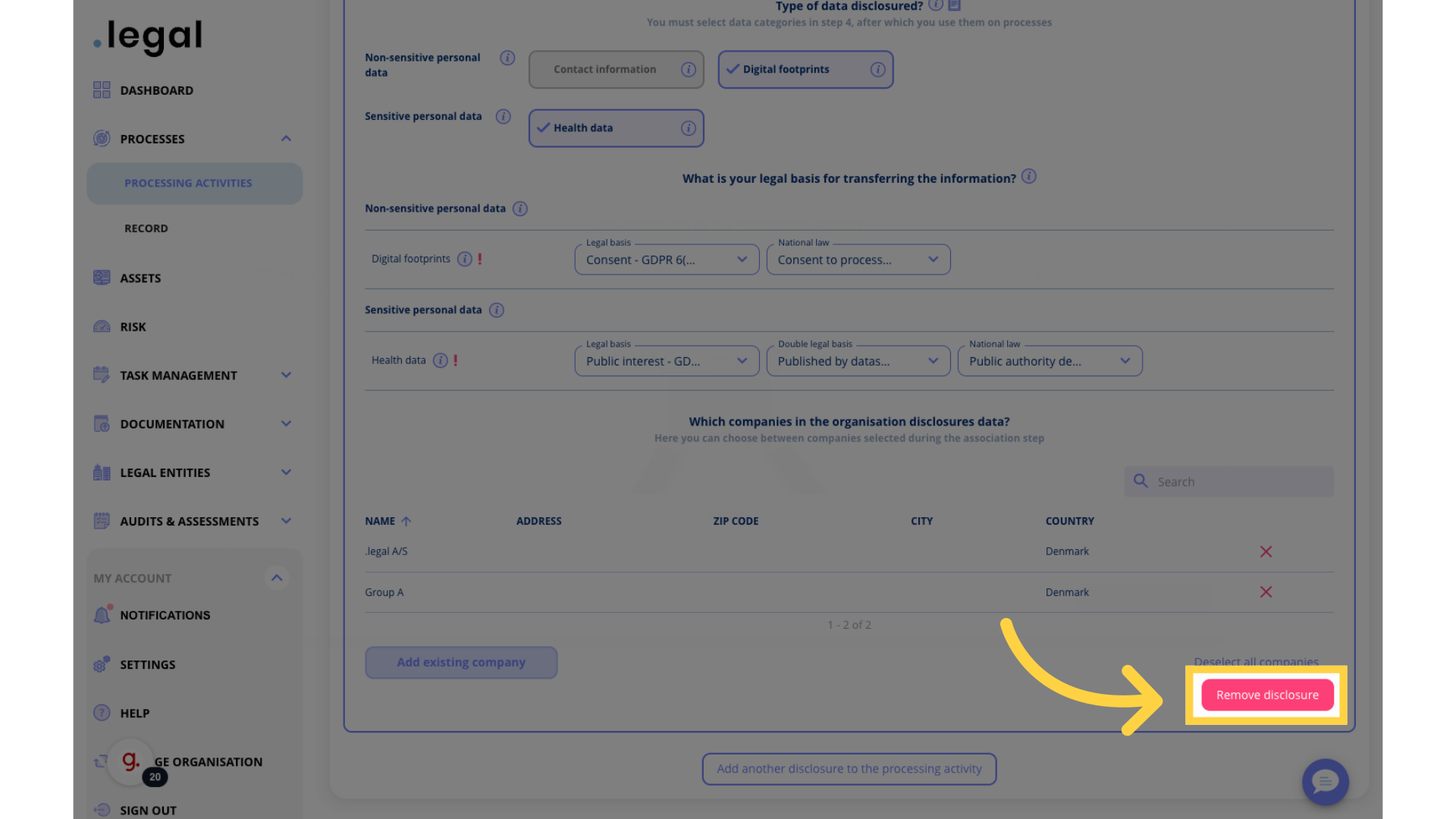
15. Click “Add another disclosure to the processing activity”
Include another disclosure.
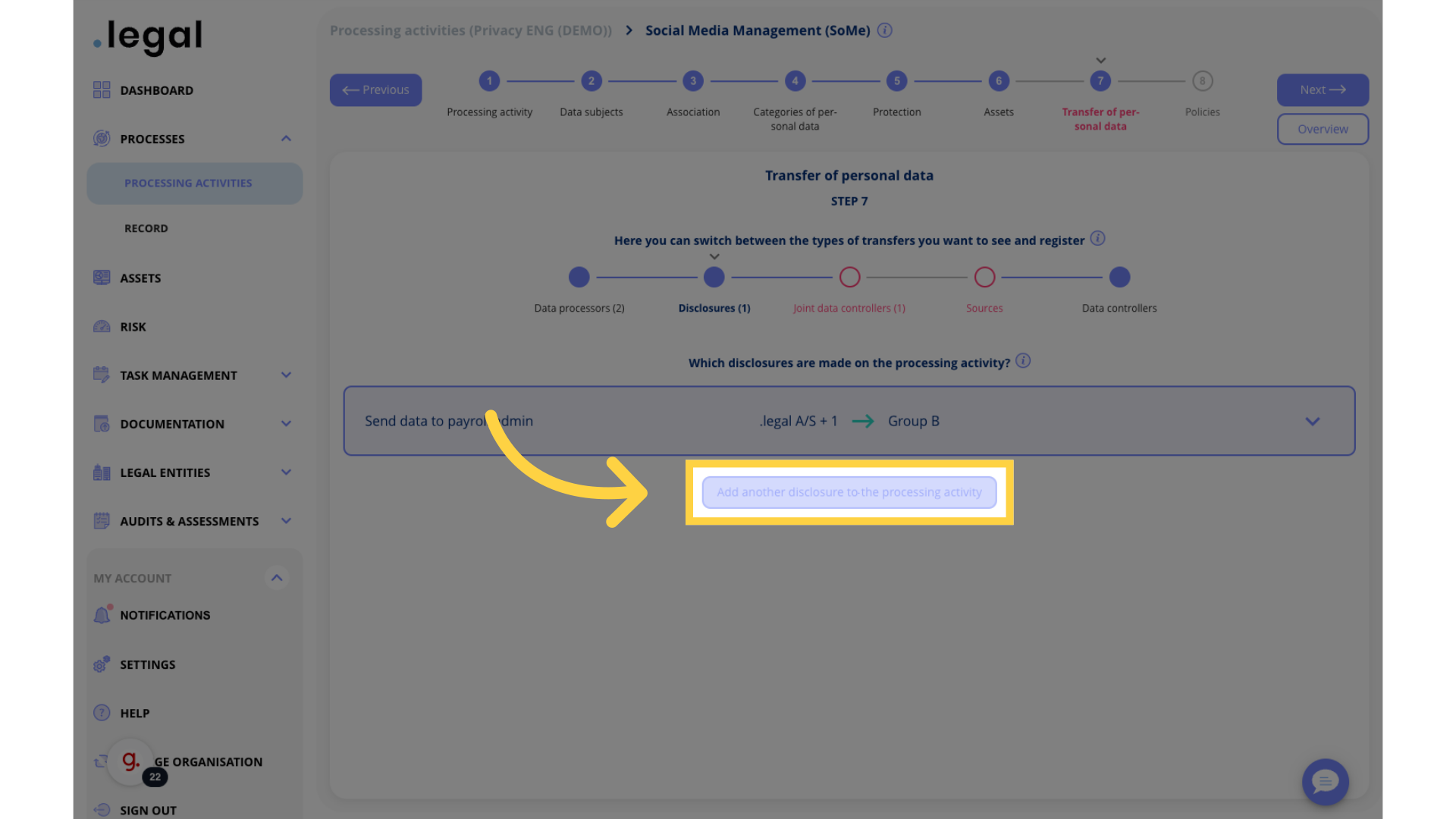
16. Click “Next”
Proceed to the next stage.
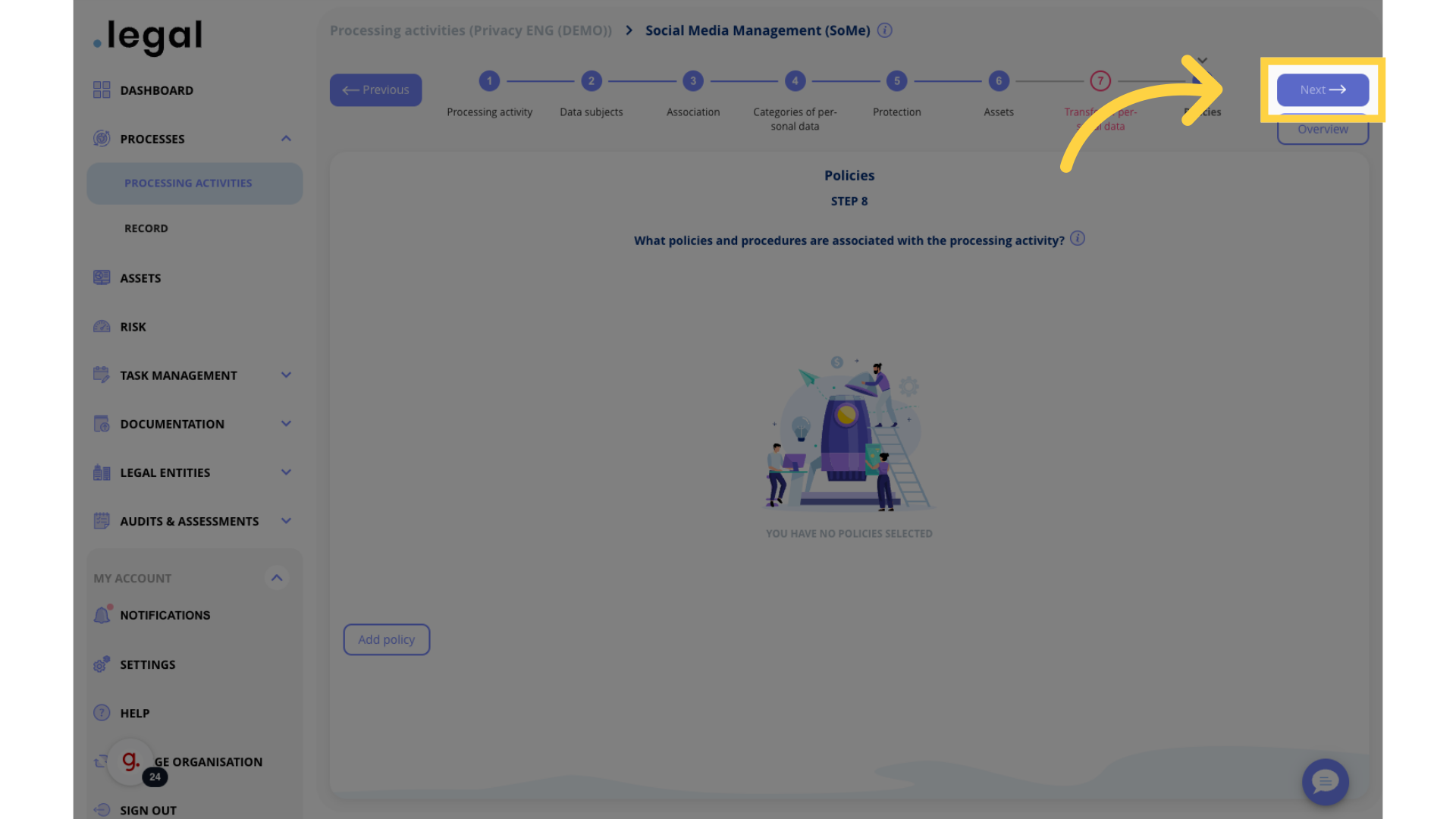
This guide covered a series of precise actions to manage personal data disclosures effectively, including designating data controllers, selecting legal bases, and adding disclosures. By following these engaging instructions, you can seamlessly handle data processing activities within the application.
