Standard obligations
This is a guide to how you add a standard obligation in the PACTIUS platform and how this is used in practice
Note: Standard obligations are centrally defined obligations that can be assigned to one or more contract types in order to be reused on individual contracts.
Add a standard obligation
Step 1
To find the standard obligations, click on "Settings" in the left menu.
Step 2
Under the "Contract Management" area, click on "Standard Obligations" at the bottom (see the picture below).
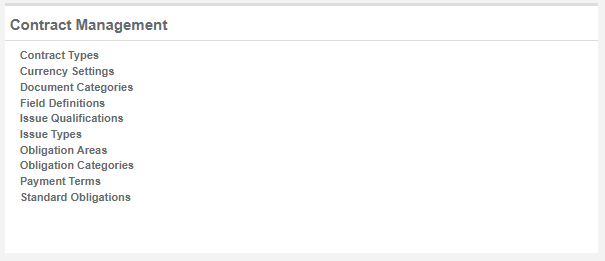
Step 3
You will be redirected to the page with an overview of the standard obligations that are already created.
To create a new one, click on the "Add" button in the top right corner. The pop-up window shown below will appear:

Step 4
Fill out the relevant information. Click on the "Save" button.
How to use standard obligations in practice
In order to use the standard obligations you have created, you must give it an "Area". The area could, for example, be "Compliance".
You will be able to put the obligation on all the contracts within the compliance area. This is done on the individual contract under "Obligations".
By clicking on the triangle next to the "+ Add" button, a submenu appears. Select standard obligations.

