User administration in general
This is a guide to how you manage your users in the PACTIUS platform
Users
The user list provides an overview of all the users who have access to the solution and here you can, among other things, manage their roles (read and write access), and access rights to information in the individual business units as well as a number of other user settings.
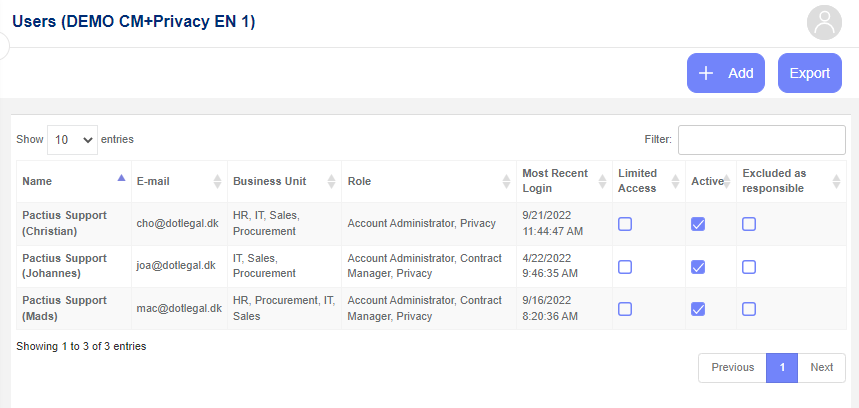
If you want to edit a user's settings, simply click on the name of the user in question.
Overview of the individual user
When you have clicked on a user, you get to the user screen, where you get an overview of the setup for the specific user. The screen consists of a series of master data and a list of the business units to which the user has explicit access:
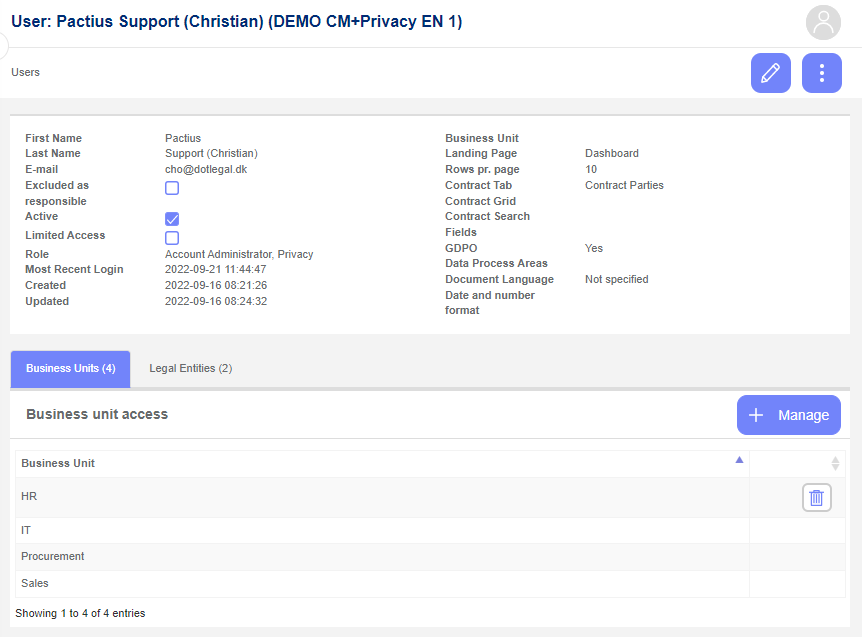
If you want to edit the user profile, you should click on the "Pencil" icon in the upper right corner.
If you want to change the list of business units to which the user must have explicit access, you must click on the "+ Manage" button.
Edit user profile
By clicking on the "Pencil" icon in the upper right corner of the user screen, a pop-up window appears where you can correct the user's profile.
